help.sitevision.se always refers to the latest version of Sitevision
Automatic user update
SiteVision caches user data to minimise traffic to the directory service.
Automatic functions to keep user data in sync
Under the Advanced settings for directory service, there are two options for managing user data updates: Automatic updating and Purge user at login. The two options should not be enabled at the same time because they have the same purpose.
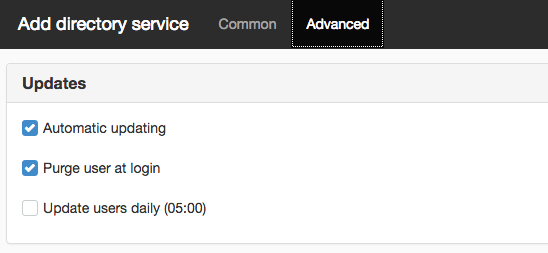
(Tick Automatic updating to enable the update.)
There is no general solution to suit all
Each customer has different conditions and requirements so it is not possible to give a general recommendation on which option is most appropriate. You must decide for yourself, as a customer, based on your conditions and requirements. Factors that should probably be included in the calculations for your choice may include:
- How many items are in the directory?
- How large are the items in the directory?
- How often are the items in the directory updated?
- How quickly does the directory respond?
- How well does the directory handle many simultaneous questions?
- How many users log into SiteVision and how often?
- How important is it that the user data that SiteVision shows is precise at every point in time?
Below are a few advantages and disadvantages of the two options and how they work.
Automatic updating
Automatic updates only work with Microsoft Active Directory, Novell eDirectory, and Sitevision’s internal directory service.
Automatic updating enables SiteVision to receive notifications from the directory when the directory changes. For each notification, everything that is communicated as changed is placed in a queue that SiteVision deals with, one at a time (sequentially). For each changed item, SiteVision sets a query against the directory and then updates the user item in SiteVision. When the queue is empty, the user data that is cached in SiteVision is in sync with what is in the directory.
Advantages
- SiteVision raises questions sequentially, which burdens the directory significantly less than parallel questions.
- If the directory is not updated frequently, this option does not take much performance, neither for SiteVision nor for the directory.
- If the directory is a Microsoft Active Directory (AD), the Settings button can be used to fine-tune the updating time/interval to suit the business.
Disadvantages
- If SiteVision receives update notifications frequently from the directory, SiteVision will constantly ask questions of the directory. The queue of what is to be updated simply never ends. The performance of SiteVision will be degraded, because queries are constantly being made and processed. The directory will be constantly purged because SiteVision constantly asks questions and the directory constantly sends update notifications.
Purge user at login
This function means that SiteVision at each login also asks the directory to get all the information for the user who just logged in. The question is placed directly at each log in, regardless of how many people log in at the same time (in parallel).
Advantages
- User data for those logged in is up-to-date because it is re-read at each login.
- If SiteVision gets a lot of update notifications, this can be a more gentle option (or simply the only real option) than if automatic updating is enabled.
Disadvantages
- If many people log in at the same time (for example, at the start of every working day), SiteVision asks many simultaneous questions if the directory and processes the answers. This reduces the performance of both SiteVision and the directory.
- If items in the directory are updated very rarely, this function makes a lot of work "unnecessarily".
- Data for those who do not log in is not re-read from the directory. Changes made to these in the directory are not detected by SiteVision, so data for some items may need to be manually updated to be kept in sync.
At login, SiteVision always sets a question to the directory and the directory responds if the login is successful or not. Therefore, the above options do not affect whether users can log in or not.
If a user is removed from the directory, SiteVision does nothing.
The user data that SiteVision already knows about the user is retained. This is so that functions that depend on user data do not suddenly stop working or provide a bad visitor experience. For example, if the website via metadata prints the name of the page manager, or via system value prints the name of the last updated page etc. In SiteVision’s editing interface, you can also see historical data that is dependent on user data. For example, who created the page that appears on the Information tab for a web page's properties.
Manual function updating of individual user items
Depending on how you have chosen to make your settings for the automatic user updates mentioned above, you may occasionally need to supplement them through manual user updating for specific items.
Manual function for updating all user items
If the data SiteVision has about users does not correspond with what is in the directory or if there are many scattered users who are out of sync, then you can manually make sure that all the data is re-read from the directory by pressing the Update button.
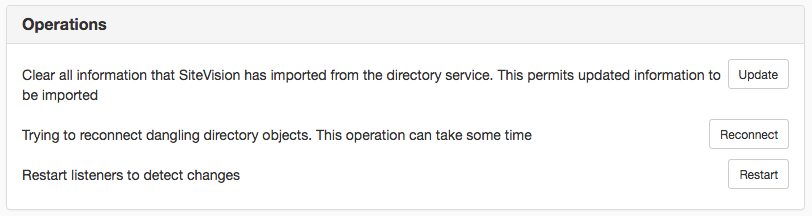
This feature makes a complete readout for all directory objects known to SiteVision. For each object, a question is asked against the directory and the data for the user in SiteVision is updated with what is in the directory. All questions are run one by one (sequentially) with a slight delay between in order to reduce as much as possible the load on the directory. The more directory objects that SiteVision knows, the longer it takes before everything is updated.
There is no way to find out via the interface how far SiteVision has come, ie which users have been updated and / or the time remaining before all users have been updated.
If only a few items are out of sync then it is far more efficient and more gentle on the directory to use the manual function for updating individual user items (see above).
The page published:

 Print page
Print page