help.sitevision.se always refers to the latest version of Sitevision
Blog - General
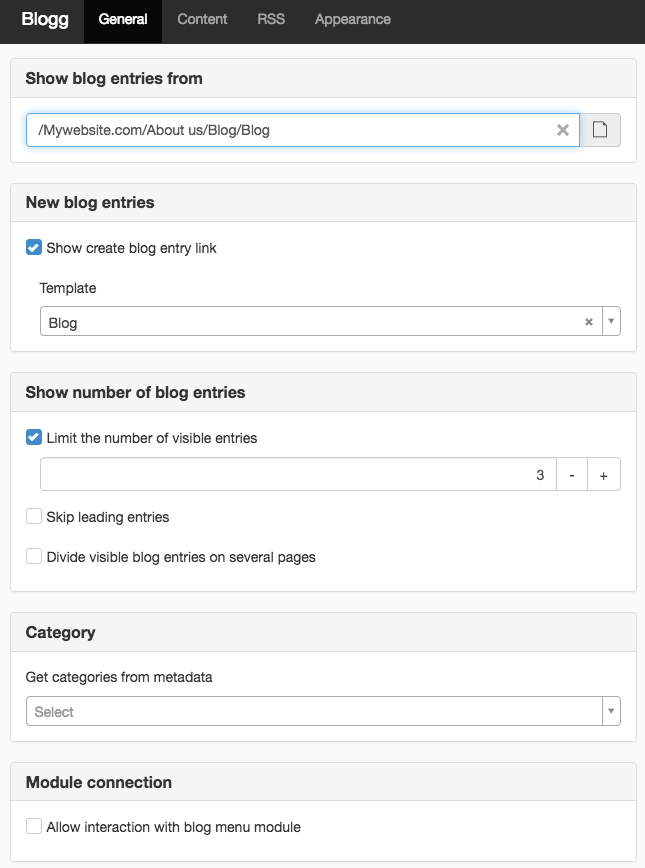
Show blog entries from
Here you select the archive from which the blog module will retrieve posts. Click the page icon to see the structure of the site where you browse the archive.
New blog posts
Show create blog entry link
If you tick this box, you will see "New blog post" as a link. The link is based on a template that forms the basis of the form that is shown. Here you can designate the template that users should use to create a blog post.
The link is visible to those who are logged in and have the "Write" and "Create page" rights on the designated archive.
Keep in mind that all the blog template’s text, image, and YouTube modules become input fields in the form.
Show number of blog entries
Limit the number of visible entries
Here you can choose how many blog posts to show. Default is 10 blog posts.
Skip leading entries
If the module should not show the last post but the next most recent (for example, if you choose to view the latest blog post in a "major" location in another blog module), select this option.
Divide visible blog entries across several pages
Tick this box to distribute blog posts on multiple pages if there are a lot of posts. Then enter the number of posts to show per page.
Category
Get categories from metadata
To link this module with the Blog categories module, select the metadata field to be associate with blog categories here.
The blog articles will be marked with this metadata field.
If the Blog categories module is used by the blogger to categorise their blog posts, this metadata should be mandatory.
Module connection
Allow interaction with blog menu
If you tick this box, you can link the blog with a blog menu that shows the blog posts distributed over the years and months when they were published.
If you tick this box only the present month will be shown until you click on the link for a different month.
The page published:

 Print page
Print page