help.sitevision.se always refers to the latest version of Sitevision
Permissions - Collaboration
One of the many advantages of SiteVision is the ability to permission control content and parts of the editor. Permissions are assigned to a user by using roles. A role consists of a number of rights. Here you can find out about the different rights under the Collaboration category.
Collaboration
The rights under the Collaboration category control functions for Social Collaboration. The rights are divided into two roles Group Administrators and Group members. The rights require the Social Collaboration license.
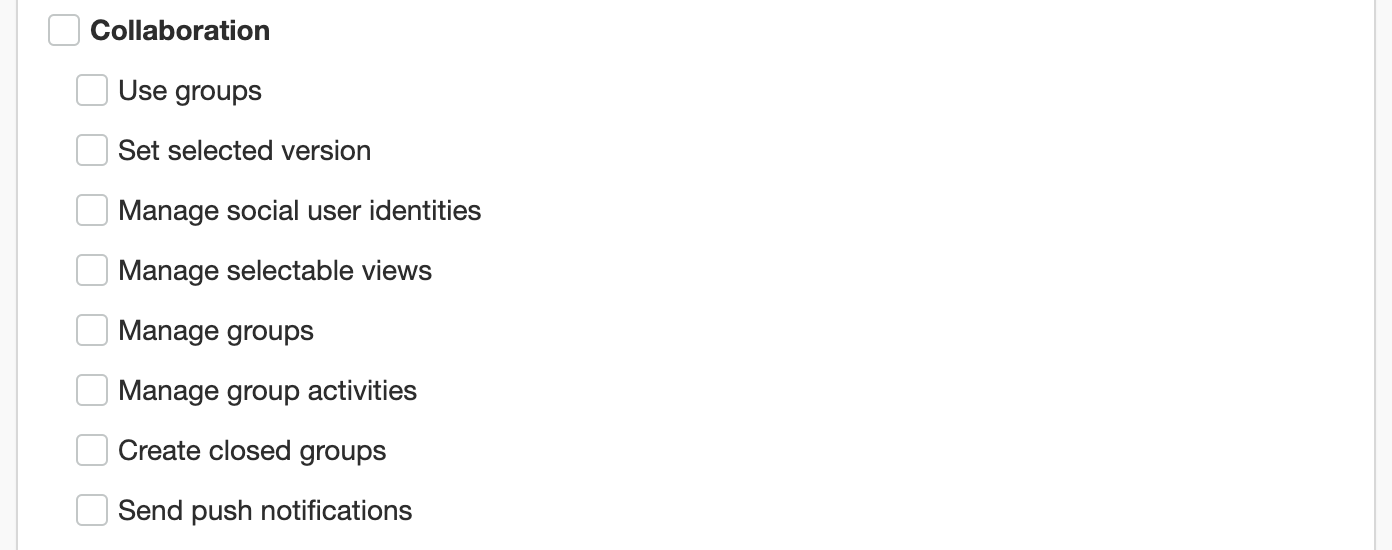
Use groups
The right to Use groups allows users to work in groups in Social Collaborations. This right includes, among other things, the possibility to write posts and upload files. This right is part of the Group members role.
Set selected version
The right to Set selected version allows users to specify which version of a file to make available to users who are not members of the group.
Manage social user identities
The right to Manage social user identities allows users to control who has the right to administer Social Collaboration profiles. Anyone who has the right to Manage social user identities can:
- activate/inactivate Social Collaboration profiles
- change others profile pictures
- edit/delete others posts in timelines
New permissions in SiteVision 4.1 that have been automatically assigned to the users who meet these three criteria:
- license for social
- have social collaboration enabled on the website
- have "Website properties"permission
Manage selectable views
The right to Manage selectable views allows users to choose which selectable views are visible to all group members on a group page, in what order and where they should be placed. Rights for group administrators in Social Collaboration.
Manage groups
The right to Manage groups allows users to add group members and Group admins to a group, make settings on groups, and set the group type and group status. Rights for group administrators in Social Collaboration.
Manage group activities
The right to Manage group activities allows users to delete and modify tasks and events that other people have created. Part of the "Manage groups" right.
Create closed groups
The right to Create closed groups allows users to create groups in which only group members see activity flow, content etc. Can be combined with the Manage groups right to give users the ability to change the status of a group from closed to open or moderated.
Send push notifications
The right Send push notifications allows users to send push notification while publishing a page/article.
The page published:

 Print page
Print page