help.sitevision.se always refers to the latest version of Sitevision
PDF printout - PDF
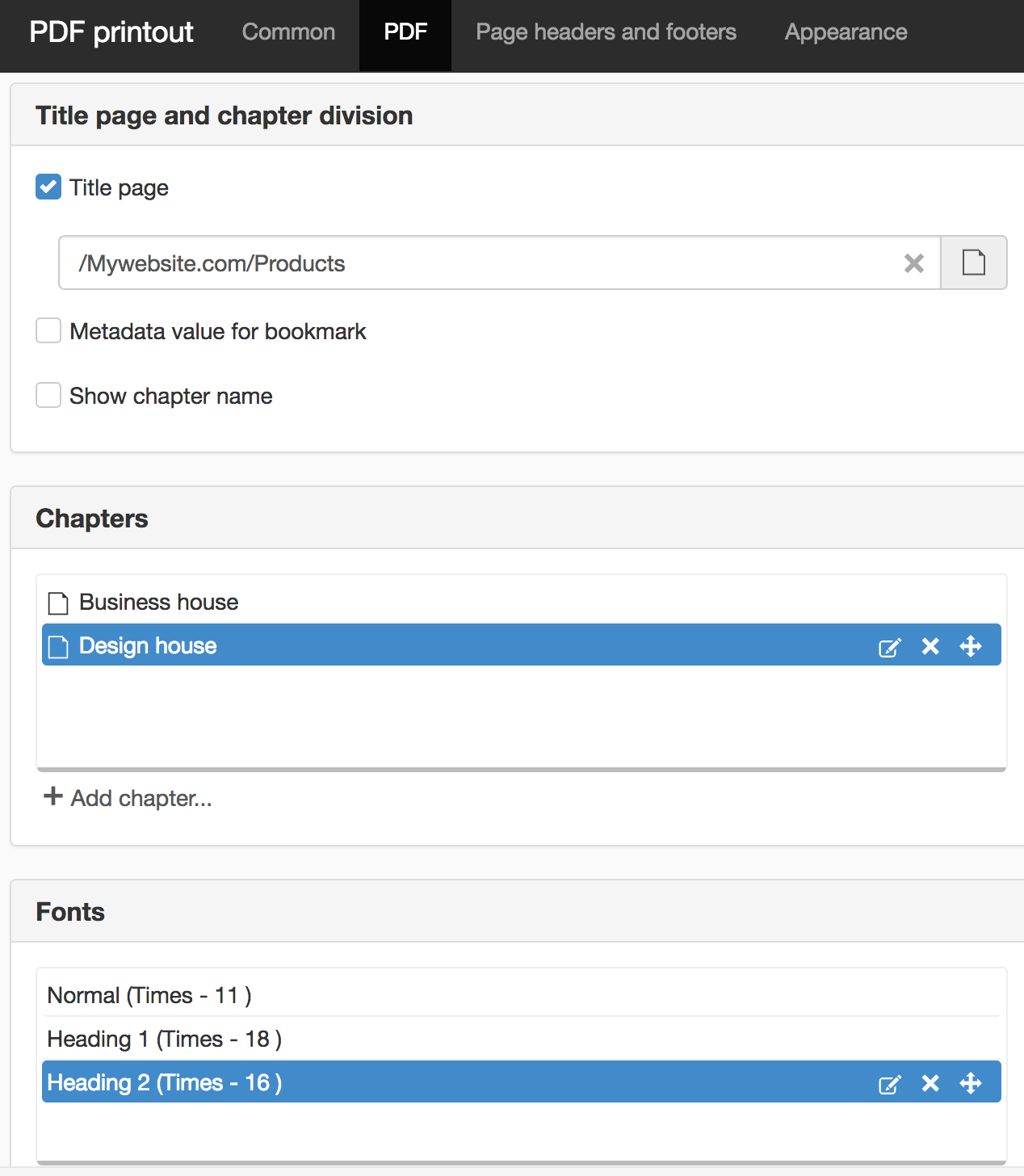
Title page and chapter division
Title page
If you want a title page (a cover sheet), you may have created one and can refer to it here.
Metadata value for bookmark
Used to display a chapter division (bookmarks) in the PDF printout. A metadata field must be set up and the values filled for each chapter. Here you designate the metadata field that is set up on the website for this purpose.
Show chapter name
Tick this box to see the chapter names you set up below.
Chapters
Here you decide which sections you want to make a PDF printout of. If you only want the current page (if the PDF printout is the template), you do not need to set up a chapter.
However, if you want to be able to print 10 pages at once for example, designate a chapter. Click on the Add chapter link to add a chapter.
Fonts
This maps all the font on the webpage (that is, for body text, headings, links, table headers, and so on) what this should represent for fonts in the PDF printout. For example, Verdana font is suitable for the web, but text with Times New Roman is easier to read in print. Click the Add font link to map a style sheet.
Other
Add Table of Contents
Tick this box to get to the beginning of the PDF: a table of contents that lists the page names of the pages that are included in the PDF and all the headings that are labelled h2-h6.
Insert page break in document for every new page that is exported
Tick this setting if you are using the PDF printout for exporting pages. A page break occurs for every new page that is exported.
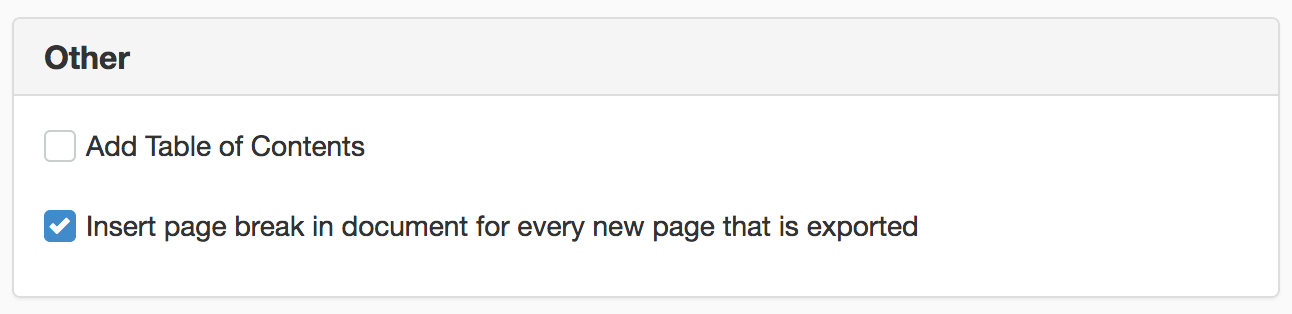
The page published:

 Print page
Print page