help.sitevision.se always refers to the latest version of Sitevision
A-Z list - Selection
The default settings for the A-Z list are that it lists all pages of the website.
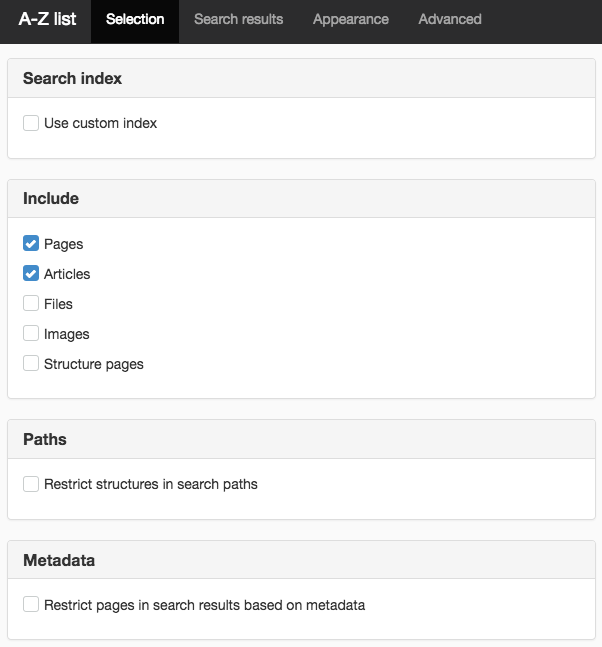
Search index
Here you can choose to use a custom search index if you have one. Tick the box and select the search index to use for the A-Z list.
Include
Here you select the types to be listed in the A-Z list: pages, articles, files, images , and/or structure pages. Search pages is ticked by default.
Paths
Here you can restrict the search to certain parts of the website, such as a sub-branch or a folder in the file archive.
Select the Restrict structures in search paths check box, and then click the "Add path" link to add a structure restriction.
If you choose a restriction, for example, a folder with pages, the search module ONLY searches in this folder.
Metadata
You can also set restrictions based on metadata, that the search should only be made on the pages/files that have a particular metadata value.
Tick check box Restrict pages in search check box based on metadata, and then click the "Add metadata restriction" link to add a restriction. A new view appears:
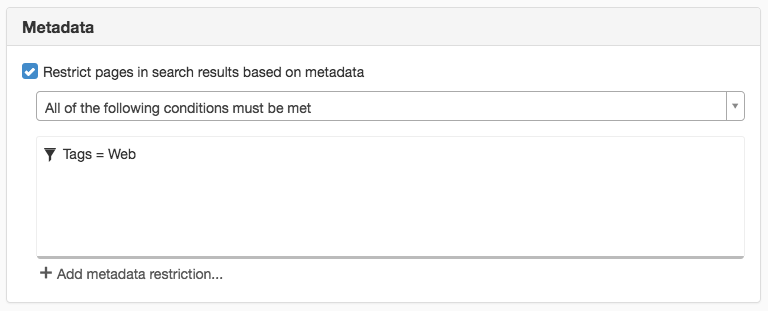
Combining metadata restrictions
Here you can set up a combination of metadata restrictions. If you add multiple conditions, you can decide whether:
- All conditions must be met
- None of the conditions may be met
- At least one of the conditions must be met
The page published:

 Print page
Print page