help.sitevision.se always refers to the latest version of Sitevision
Profile page
The profile page is the page where information about the user is presented. The page consists of a number of modules where the user can, for example, view their contacts, view their groups, write status updates and edit their user profile.
The information entered by the user is indexed in the intranet's search function and thus becomes searchable by all users.
The profile page has a dual function, so when you visit someone else's profile page, you see their information instead.

Profile settings
All users can update certain user fields themselves.
Either by clicking Edit under the profile information or by clicking on your profile in the header and selecting Profile.
If you want to add more/change user fields, you can read more here.
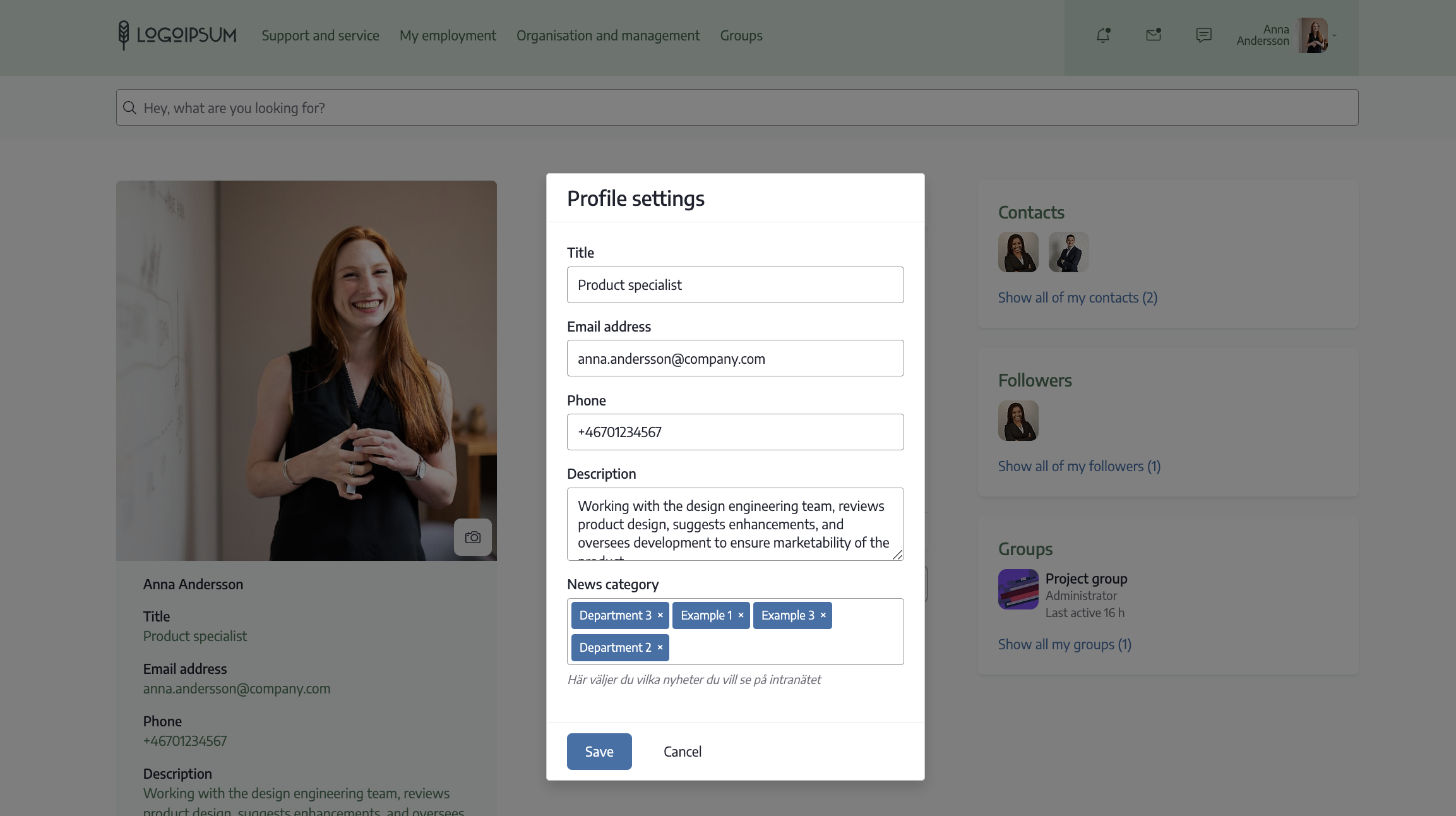
You can read more about My Profile on the help webpage.
The page published:

 Print page
Print page