help.sitevision.se always refers to the latest version of Sitevision
Properties Folder
Permissions
Here you can see what permissions a folder has on the website. This example shows that the Sitevision folder has an administrator role on the website. You can also see what permissions are included in the Administrator role.
If you select another page the permissions that the user has appear on that page.
Do you want to give the folder a different role? You have to go to page properties and then permissions.
Do you want to change the rights for a role? Then you have to go to Roles in website settings.
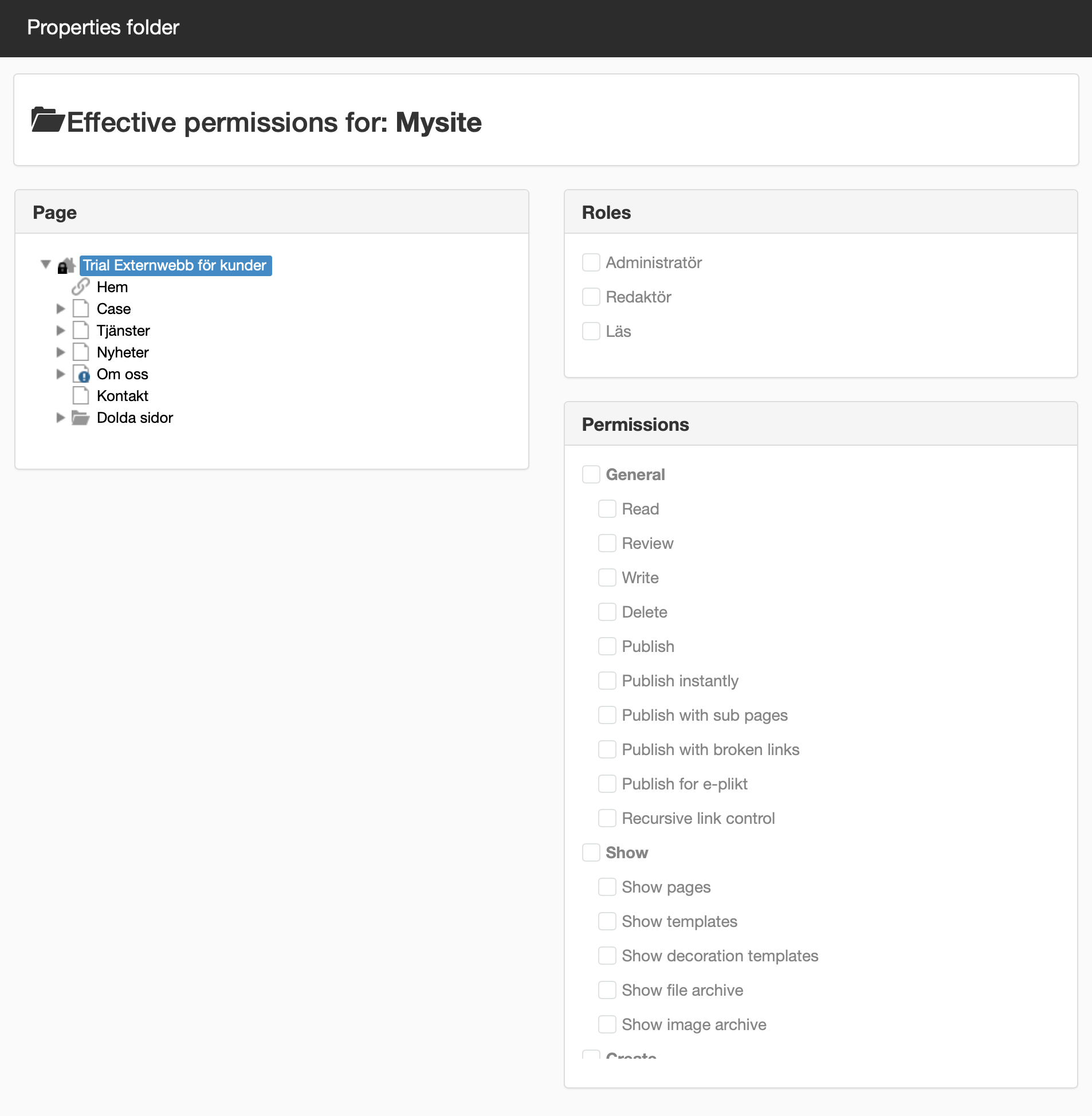
The page published:
Did the information help you?

 Print page
Print page