help.sitevision.se always refers to the latest version of Sitevision
Add numbered list
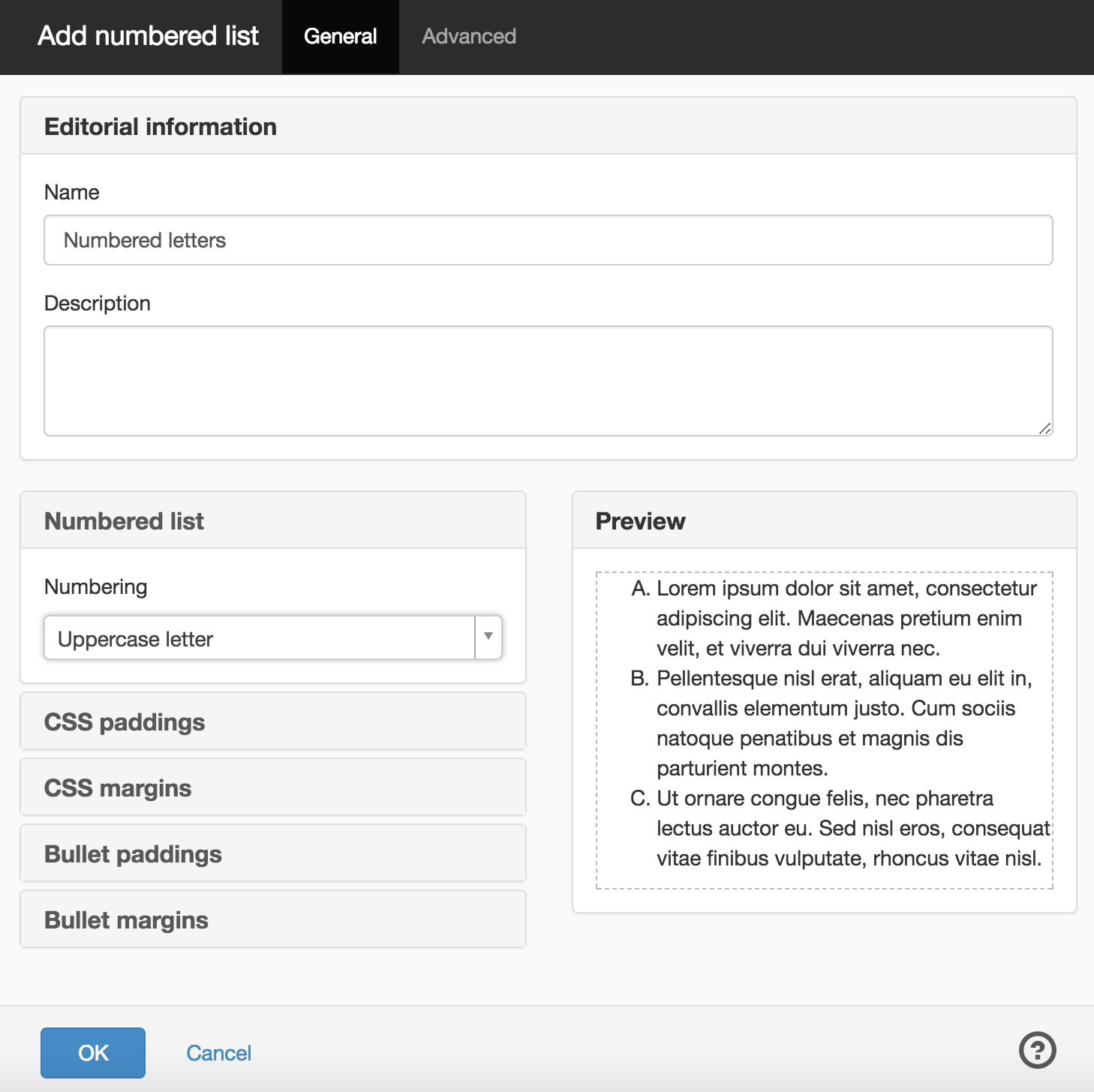
You do not set colour in the list, e.g. Blue numbered list. The list will be in that colour and that font used in the paragraph on the page where the editor adds a bullet list.
Editorial information
Name
Here you enter a descriptive name in the Name field.
Description
Enter a description here if you want.
Numbered list
Numbering
Here you can choose between:
- Numbers (1, 2, 3)
- Numbers starting with zero (01, 02, 03)
- Lowercase letters (a, b, c)
- Uppercase letters (A,B, C)
- Lowercase roman numerals (i, ii, iii)
- Uppercase roman numerals (I, II, III)
- None
Distance (CSS padding)
Here you set the distance for the entire list.
- Top
- Down
- Left
- Right
That is, if you set 1em distance at the top and bottom there is a distance at the top of the list.
Margins (CSS margin)
Here you set the margins for the entire list.
- Top
- Down
- Left
- Right
That is, if you set 1em margin at the top and bottom there is a margin at the top of the list.
Bullet distance (CSS padding)
Here you set bullet distance. That is, distance between bullets
- Top
- Down
- Left
- Right
That is, if you set 1em distance at the top and bottom there will be more space between each bullet in the list.
Bullet margins (CSS margin)
Here you set bullet margin. That is, the margin between bullets
- Top
- Down
- Left
- Right
That is, if you set 1em margin at the top and bottom, there will be more space between each bullet in the list.
The page published:

 Print page
Print page