help.sitevision.se always refers to the latest version of Sitevision
The Table Types Panel
In the Table types panel, you can make settings for how tables will look on your website.
You can make settings to make tables look exactly how you want them. You can set style sheets, padding, alternate row colouring, and border lines. There are several different table types. One of these table types is preselected, and it is this that is used for the website as default.
When a table type is created, the editor can use it to get the right look for the table.
If the user has the " Manage table" permission, they do not have to use a specific table type, but can make their own settings in the table module.
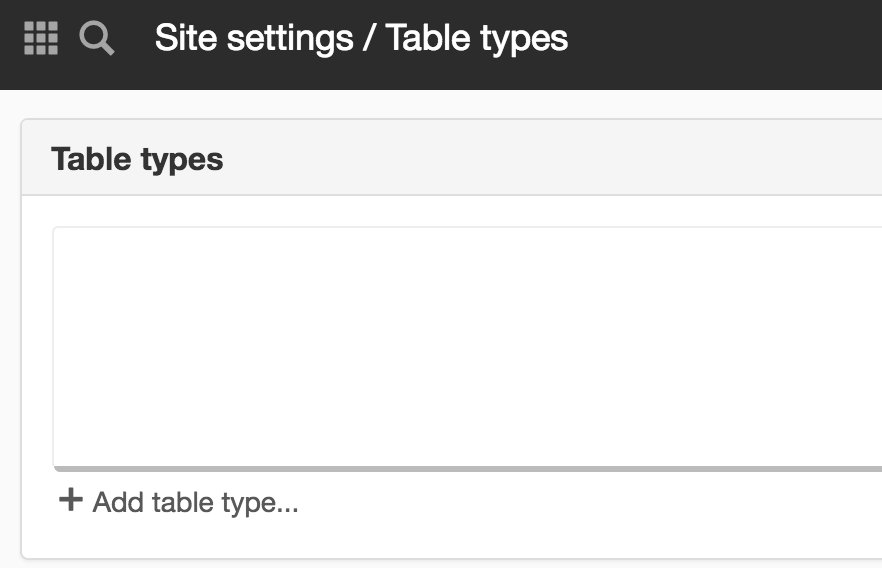
Use a table type for a table
In Table Properties for a table, you can find the setting for which table type to use for the table.
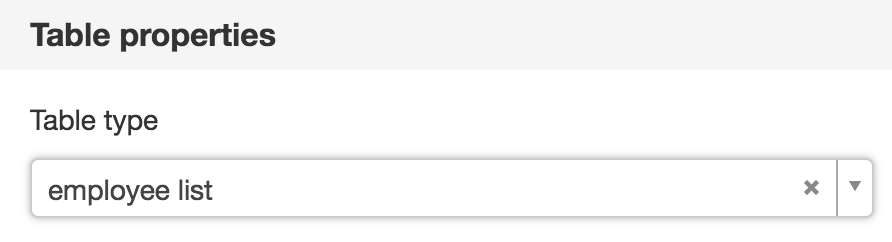
This function requires you to have "Manage website settings" permission
The page published:

 Print page
Print page