help.sitevision.se always refers to the latest version of Sitevision
Publish
You must publish web pages, articles, links, and websites for them to appear in view mode (for the visitor).

A page can be changed in the editor without the changes being visible to your visitors in view mode. For visitors to see the changes, the page must be published. To do this, click the Publish icon.
This opens a publishing dialogue. Depending on what is set on the page to be published, a number of options are displayed. To publish the page without filling in anything else, click the Publish button at the bottom left.
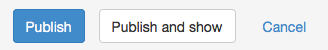
The Publish and show button publishes the page and goes to the page view mode. Find out more about the other options in the publishing dialogue:
This function requires you to have "Publish" permission
The page published:

 Print page
Print page