help.sitevision.se always refers to the latest version of Sitevision
3. Activate responsive web on the site
Select Website settings -> Appearance -> Responsive web. Under the heading Breakpoints, tick Enable responsive web on website.
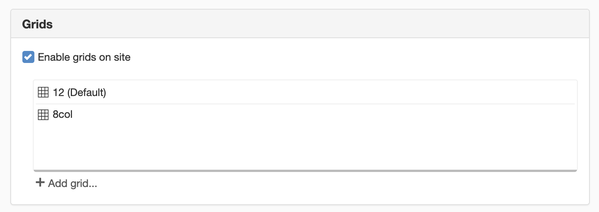
This means:
- Automatic rescaling of the image modules and YouTube modules.
- Any breakpoints will be activated (printed in the CSS)
- You will get settings on modules and layouts to view/hide in breakpoints
The page published:
Did the information help you?

 Print page
Print page