help.sitevision.se always refers to the latest version of Sitevision
Create group
New groups are created by going to your profile page and clicking on the " Show all groups" link. A prerequisite for creating groups is that you have the appropriate permissions.
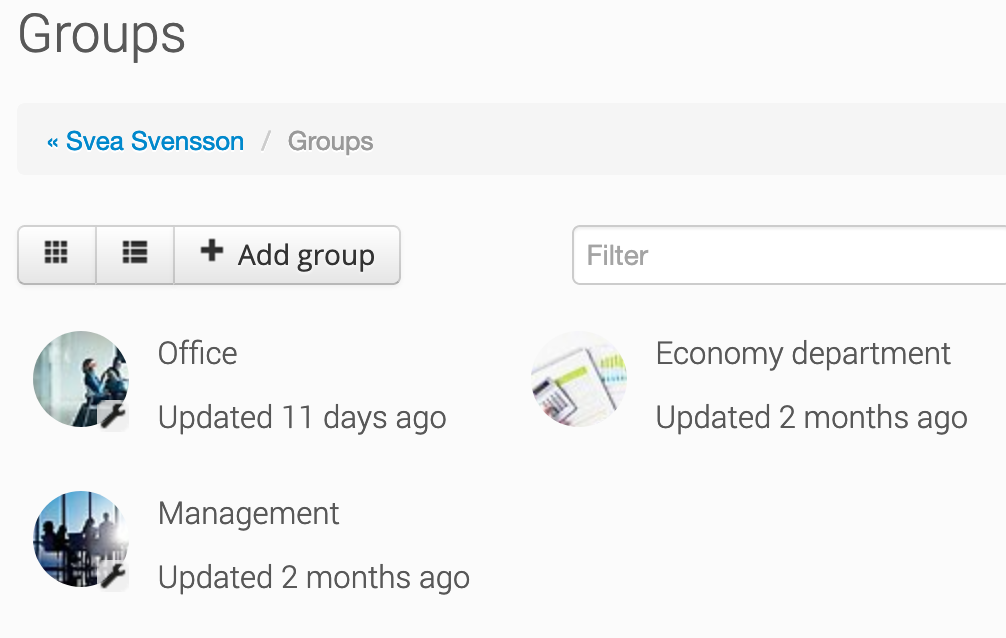
Click on the "Add group" button and enter the name of the new group. Suggestions for groups with similar names are displayed. Groups that have a tick to the right are groups that you are already a member of.
If the name is available, you can click the "Create Group" button whereupon the group is created and you become the group administrator.
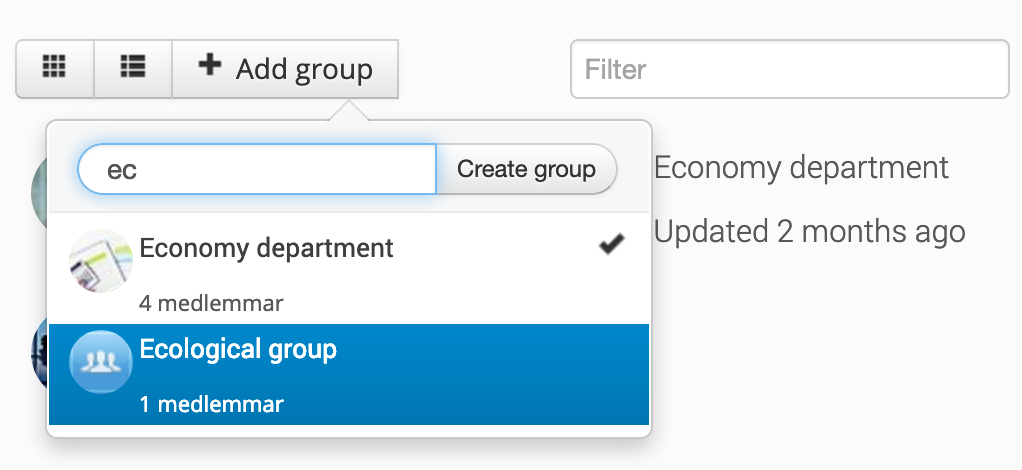
After the group is created, fill in information about the group.
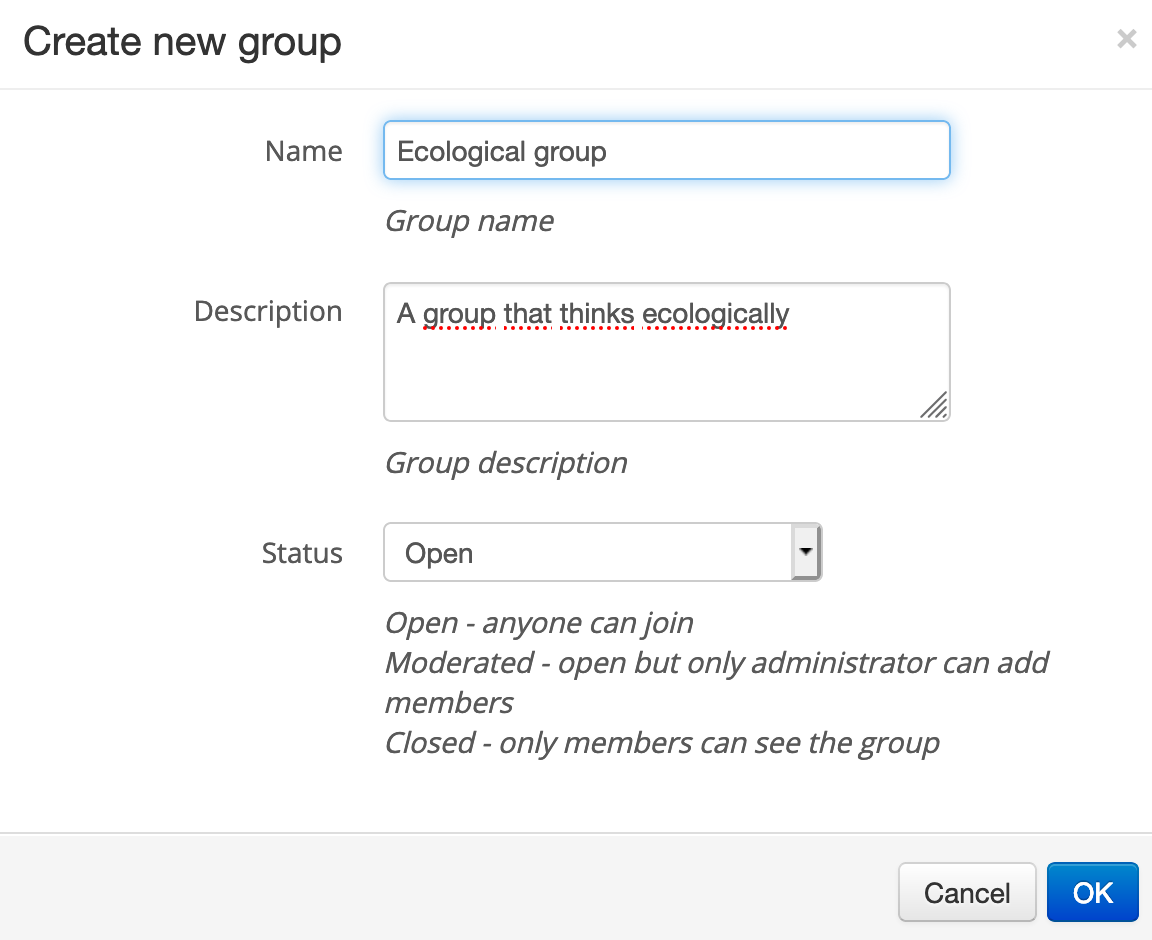
Name
- Group name.
Description
- A description of the group and what it is meant to contain/be used for.
Type
- Specify the type of group that is involved, and select the template that best suits the purpose.
Status
- Specify whether the group is open, closed, or moderated.
The following module is used to create new groups:
These modules require the Social Collaboration license.
The page published:

 Print page
Print page