help.sitevision.se always refers to the latest version of Sitevision
Group administrator
The user or users who administer a group are called group administrators.
A user who creates a group automatically becomes the group administrator for that group. All users can be added as group admins, regardless of whether they are members of the group. As a group administrator, the user is automatically a member of the group.
What can I do on a group page as a group administrator?
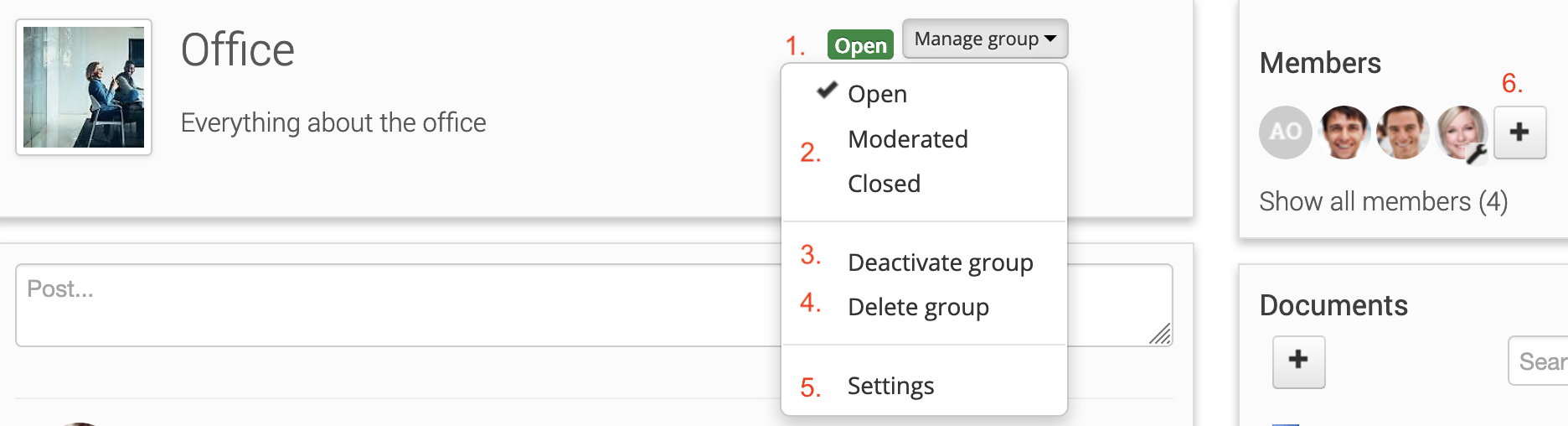
1. The "Manage group" button is visible only to you as a group administrator. It allows you to make settings for that specific group.
2. A group can be one of three different types. As the group administrator, you specify whether the group should be open, moderated, or closed. In this example, the group is Closed.
3. As the group administrator, you can set a group's activity status. This means that you can specify whether the group is open or closed for collaboration. Newly created groups are always active.
4. You can remove groups from this mode as a group administrator. You will then get a confirmation dialogue "Are you sure that you want to delete this group?".
5. Under "Settings" you have group settings that you as a group administrator can make for that specific group. You can set up the group name and description, and assign administrator rights to other users for the group.
6. You can add group members by clicking the plus button and then searching among users on the site.
How do I know who is a group administrator?
There are one or more group administrators in a group. Group administrators are indicated by a wrench in the profile image.
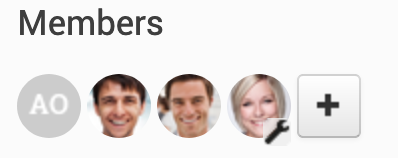
How do I remove another group administrator?
By clicking on the link "View all members" you will get an overview of all the group members. Then, hover the cursor over the group administrator who is to be removed and click the X to the right of the profile.
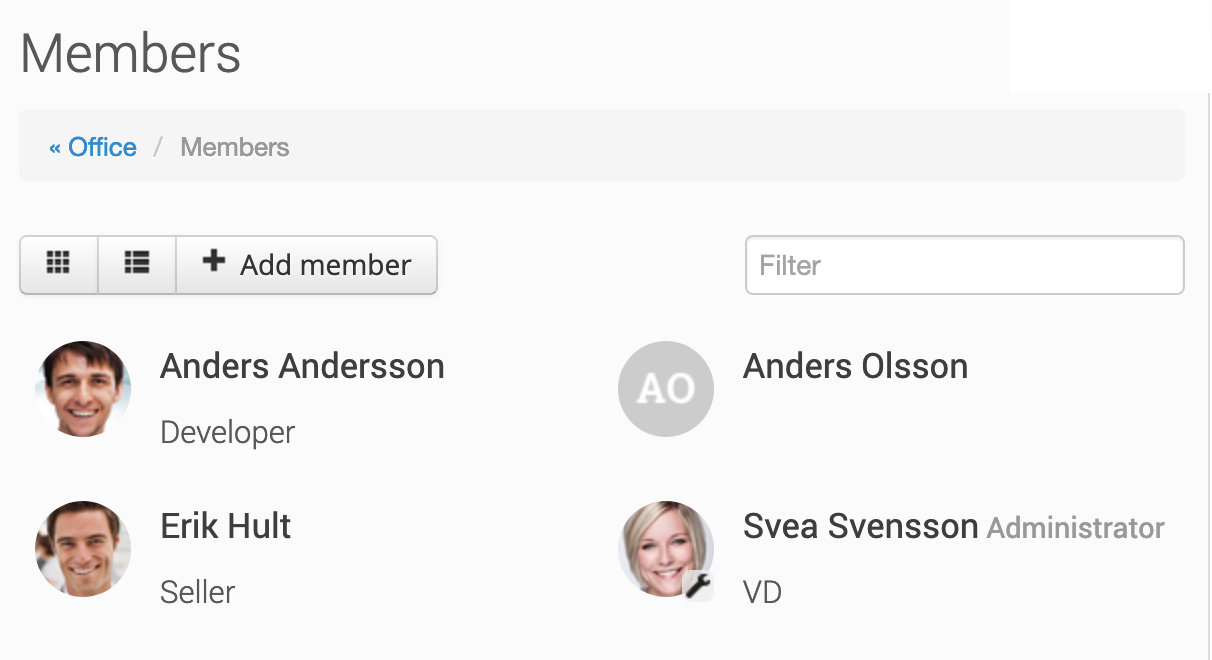
If the former group administrator is still to be a member of the group, but without group administrator permissions, you will need to re-add the person as a group member. Click on the Add member button and search for the person.
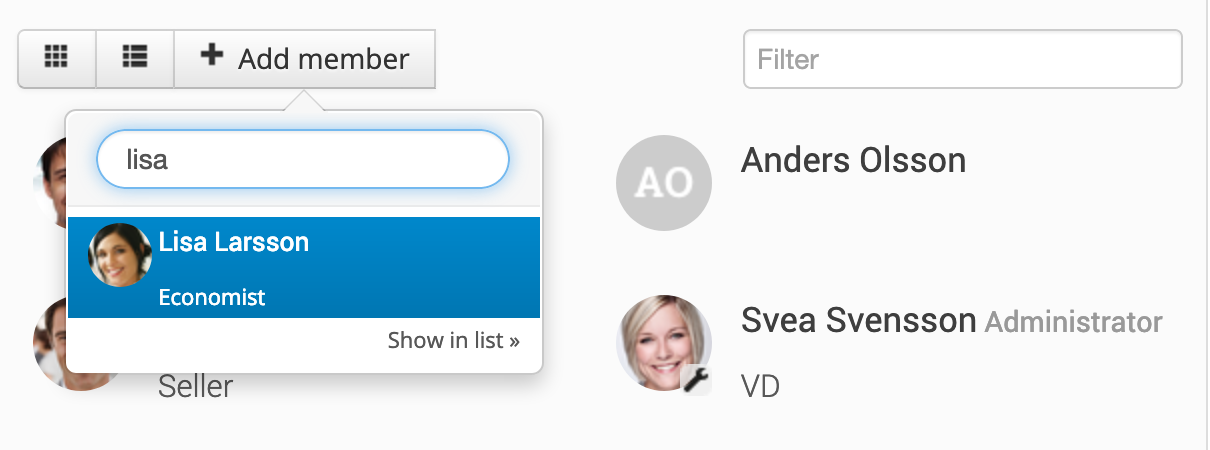
How do I remove myself as group administrator?
Remove yourself by clicking "Show all members" for the specific group. Click the X to the right of your user (see above).
Then you remove yourself from the group. Then join the group again if you want to be a member of the group but not an administrator.
How do I manage files in a group as a group administrator?
As a group administrator, you can do a little more in file management than other group members. For example, you can unlock files and set versions.
Modules used to administer groups:
These modules require the Social Collaboration license.
The page published:

 Print page
Print page