help.sitevision.se always refers to the latest version of Sitevision
Create document
With the Create document module you can create Word and Excel documents directly in SiteVision. An ideal feature for minutes of meetings and other recurring documents.
The documents are saved in the group file archive and you display them on the page with the Files module. The documents are based on templates saved in the formats .dotx and .xltx.
The templates appear only for the users who are members of the group.
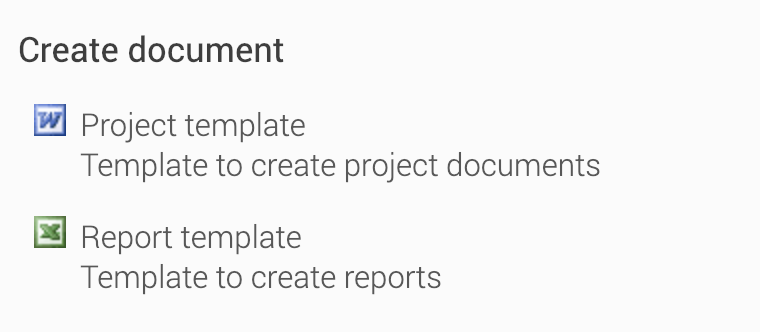
Create a document
1. Go to the group page in online mode in SiteVision.
2. Click on the link to the document template you want to use to create a document. You can choose between documents of type Word and Excel. Which document templates are available may vary. You will see a dialogue box with the same name as your document template.
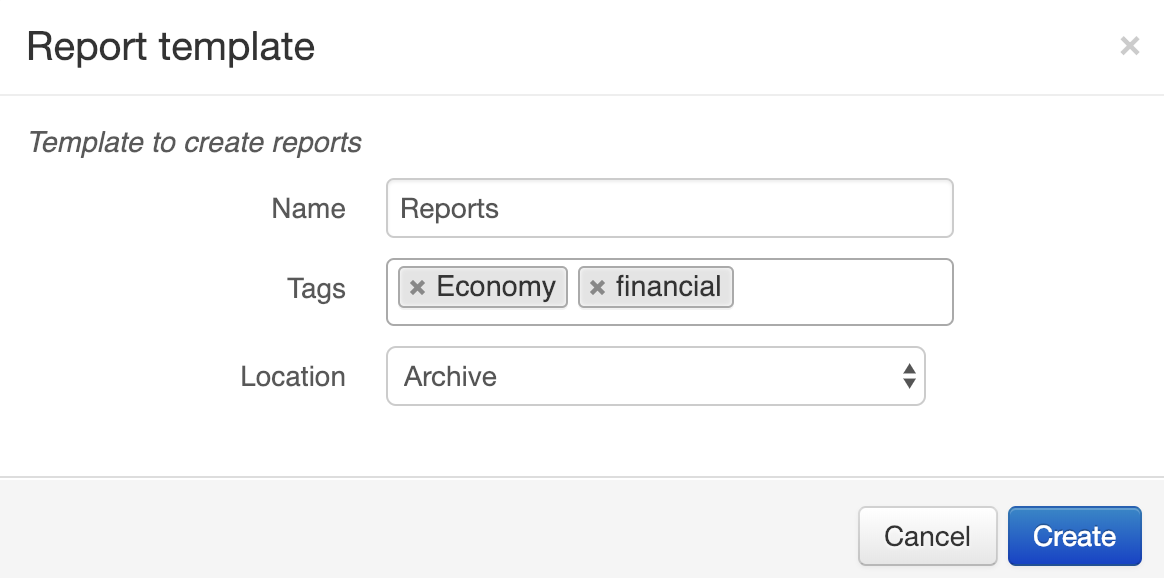
3. Name the document.
4. Give the document any tags to categorise it.
5. Select the location where you want to save your document.
6. Click on Create. Word or Excel opens, depending on the type of document you have chosen to create. A security warning is displayed by Microsoft Office.
7. Click Yes.
8. Write in your document. Save and close Word or Excel. Now you can go back to the group page and see your document via the Files module.
This module requires the Social Collaboration license.
The page published:

 Print page
Print page