help.sitevision.se always refers to the latest version of Sitevision
Iframe - Parameters
In the Parameters view, connect the parameters used in the application with those in SiteVision.
Under Name, enter the parameters used to enter the username and password for the application. Connect these with the corresponding values in SiteVision: $user. Name and $user. password.
Click on the Add link to add a parameter. A field for both the name and value is displayed.
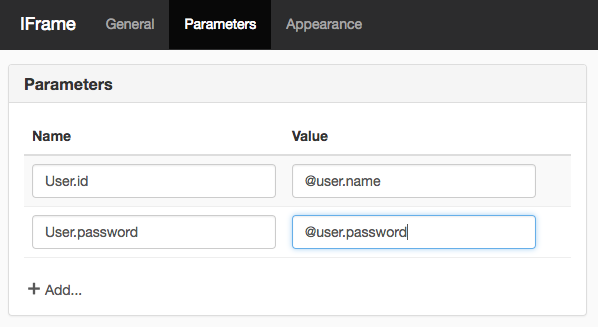
To find out the name of these parameters, you can right-click on the login form for the application you are linking in and select View source. In the HTML code, search for <FORM> and the names of these parameters appear.
Under <Form> and the ACTION attribute, you can also find the address to be filled in under the General tab.
The page published:

 Print page
Print page