help.sitevision.se always refers to the latest version of Sitevision
Subscription list - Messages
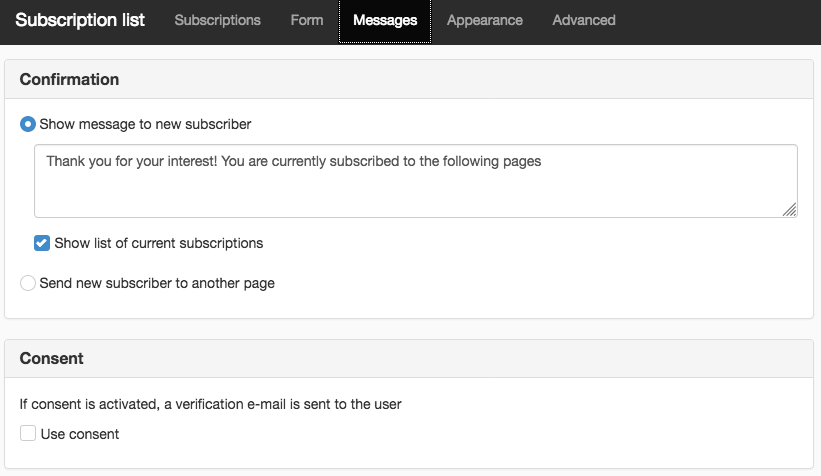
Confirmation
Show message to new subscriber
Here you enter a message to the subscriber after they have completed the form. The default message is "Thank you for your interest! You are currently subscribed to the following pages" and a list of subscriptions appears, if you have ticked it.
Show list of current subscriptions
If you tick this box, all current subscriptions are listed for the visitor.
Send new subscriber to another page
If you want to give the subscriber a little more information after they have filled out the form, you can forward the subscriber to a web page that you have created. Click Browse and designate the correct page.
Consent
Use consent
Tick this box to enable consent. Fill in the subject line and content that will be displayed in the e-mail that goes to the specified e-mail address.
The link is automatically added and the consent is stored on the Subscriber. Consent text and the date when the person gave their consent is stored.
The page published:

 Print page
Print page