help.sitevision.se always refers to the latest version of Sitevision
Subscription list - Form
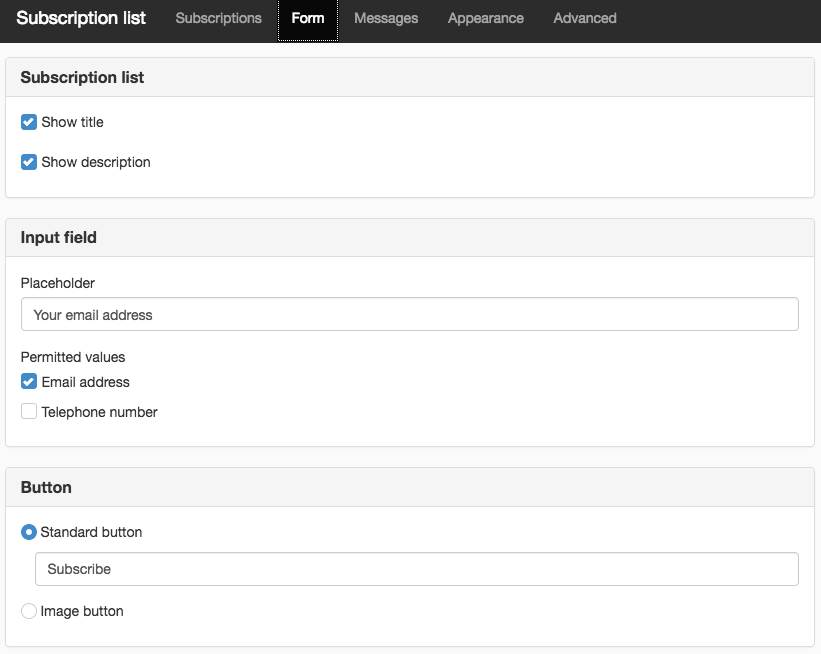
Subscription list
Show title
Here you select whether to display the title of the subscription.
Show description
Here you select whether to display the description of the subscription.

Enter title and description on each active subscription page under Properties-> Functions-> Subscription.
Input field
Placeholder
"Your e-mail address" is prefilled as a placeholder in the input field. This disappears when you click in the field.
If you are logged in, your e-mail address will be displayed if it is in the directory service.
Permitted values
E-mail address
Validates the input field to e-mail address.
Telephone number
Validates the input field to telephone number. Only available if you have a license for SMS.
Button
Here you choose whether you want to have an image or text as a button.
Standard button
If you choose a text button, the search button will display the text in the field. The default text is Search.
Image button
If choose the image button, you can browse for an image from the image archive to be used as search button.
The page published:

 Print page
Print page