help.sitevision.se always refers to the latest version of Sitevision
Använd dekoration
To use a decoration, right-click on a module/layout and select the option Use decoration. A new window opens where saved decorations can be selected from a list. Select a decoration and click OK.
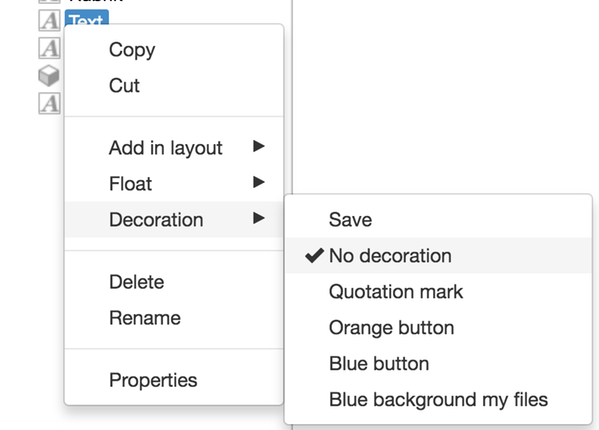
If you select Properties on a module or layout that uses a decoration, it will appear directly under Appearance. There are not as many choices to make in the list as normal.
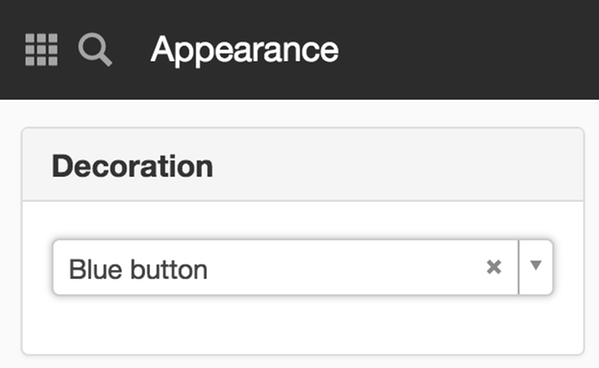
Delete decoration
To delete a decoration from a module/layout, right-click on the module/layout and select the option Decoration -> No decoration.
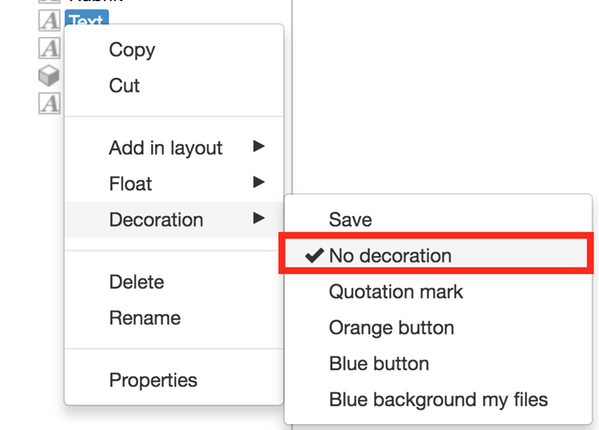
Or select Properties for a module or layout that uses a decoration and click on the cross under Appearance -> Decoration.
The page published:
Did the information help you?

 Print page
Print page