help.sitevision.se always refers to the latest version of Sitevision
How do I copy an entire row in a table?
When I copy a whole row (with CTRL C), all the information ends up in one cell! How do I get it where I want it?
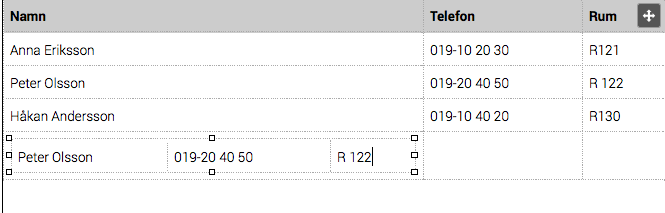
Hela raden visas i en cell
1. Select the line you want to cut/copy. Right-click and select Row -> Cut row/Copy row.
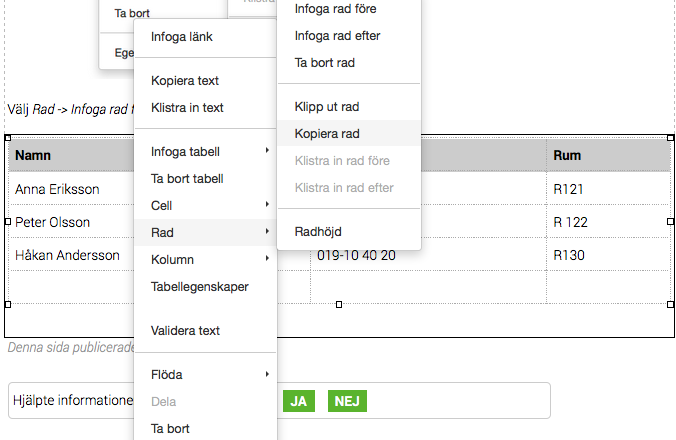
Klistra in rad
2. Then select the row where you want to paste the content, right click and select Row -> Insert row before/after.
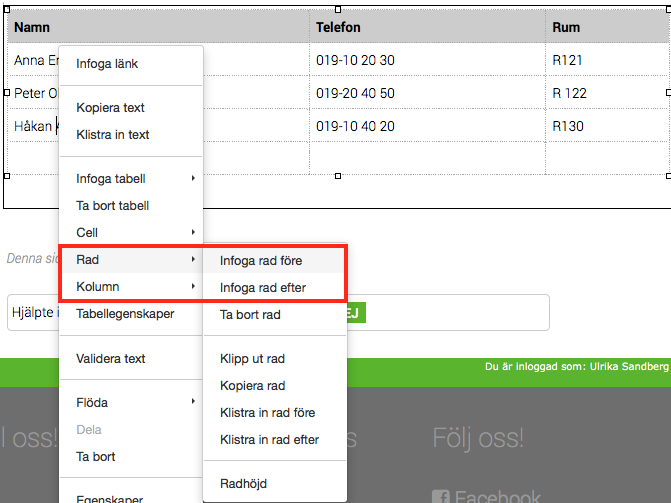
Paste row
The page published:
Did the information help you?

 Print page
Print page