help.sitevision.se always refers to the latest version of Sitevision
How do I choose a table type?
If there are table types on the website, then one of these is always selected. The table type is always used by default when a table is created.
To change the table type, right-click the table and select the Table properties option.
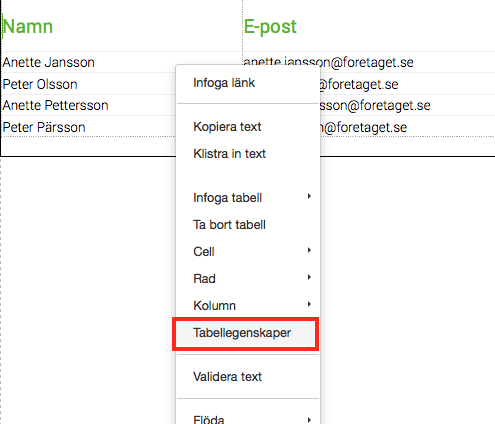
Click on the arrow to the right of table types. A list is drops down with available table types to choose from.
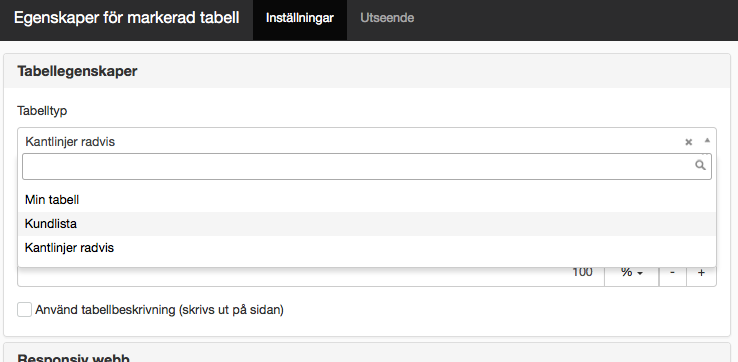
If you do not want any of the table types but want to make a custom variant, click on the X on the right. This requires you to have “Manage table” permission. See more on the Create table without table type page.
The page published:
Did the information help you?

 Print page
Print page