help.sitevision.se always refers to the latest version of Sitevision
Align the cells in the table
Sometimes it looks like the cells do not line up. For example, Market in the Title column.

Open the table. You then see an extra line break in that cell. Place the cursor there and click on the backspace key.
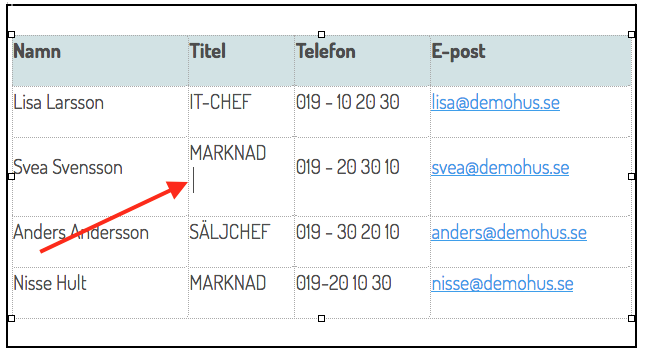
The table will become normal again!

The page published:
Did the information help you?

 Print page
Print page