help.sitevision.se always refers to the latest version of Sitevision
List menu - Appearance
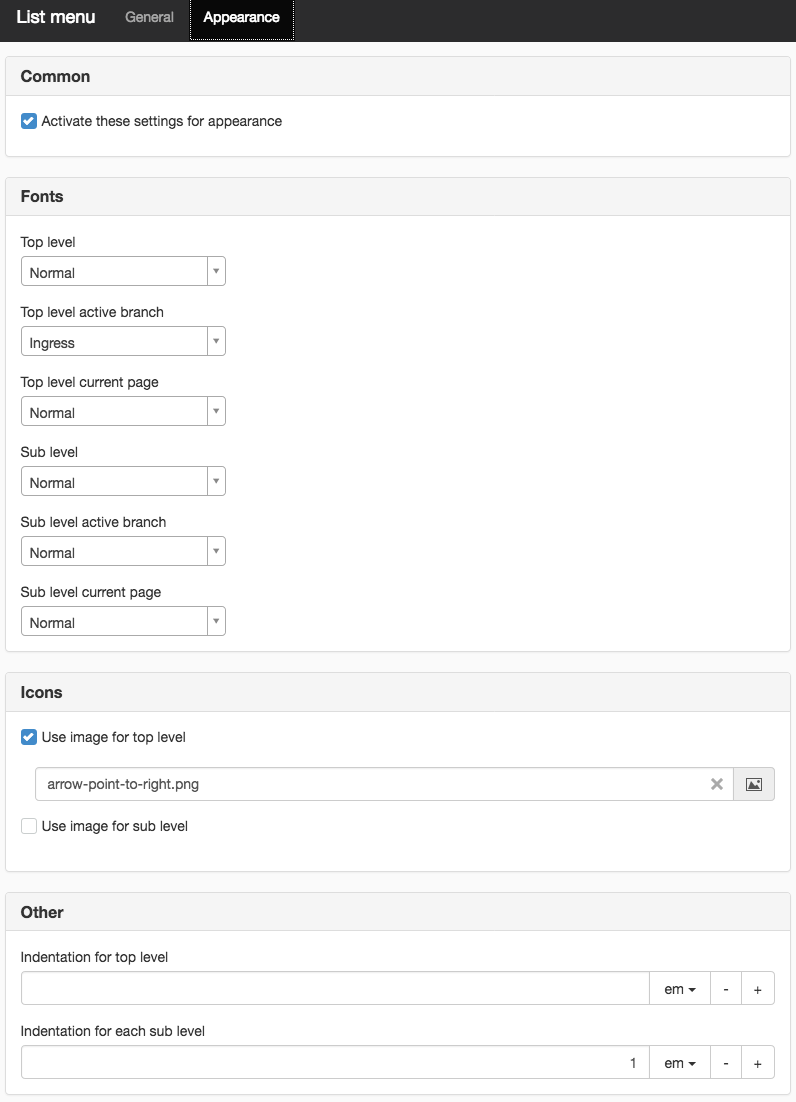
Common
Activate these settings for appearance
This box is ticked by default and means that you use the appearance settings specified in the module below. If you want to affect the menu with a custom CSS instead, untick this check box. These settings then no longer apply, you control everything from the custom CSS.
Fonts
- Top level - Here you select the fonts for the first level of the list menu.
- Top level active branch - Here you select the fonts for the branch that is active at the top level.
- Top level current page - Here you select the fonts for the page that is currently at the top level.
- Sub level - Sub level is all other levels apart from the top level. Here you select the fonts for the sub level in the list menu.
- Sub level active branch- Here you select the fonts for the page that is currently in the sub level.
- Sub level current page - Here you select the fonts for the branch that is active in the sub level.
Icons
Use image for top level
Here you specify whether you want to show an image for the top level.
Use image for sub level
Here you specify whether you want to show an image for the top level.
Other
Indentation top level
The menu is a list that is aligned so that the text is towards the left. If you add an image, you have to compensate where the image should begin with an indent. If the image is similar in size to a regular bullet point in the bullet list, an indent of 1.5 em is suitable.
Indentation for each sub level
Here you specify how large the level indent should be for each level. Default is 1 em.
The page published:

 Print page
Print page