help.sitevision.se always refers to the latest version of Sitevision
Search in timeline - Appearance
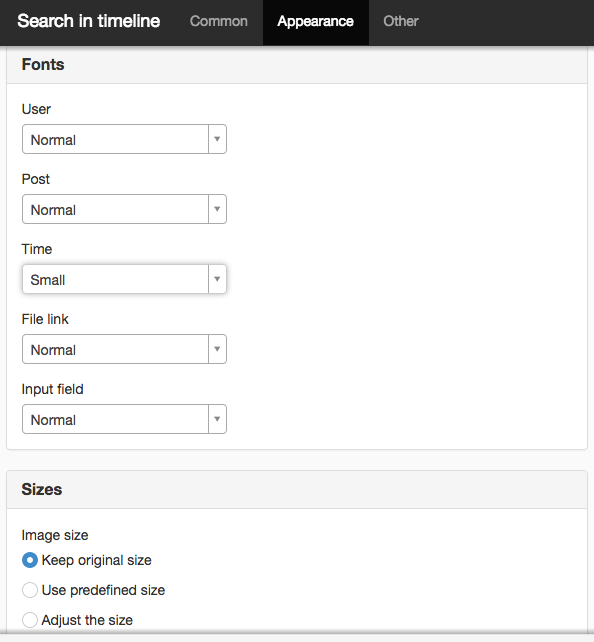
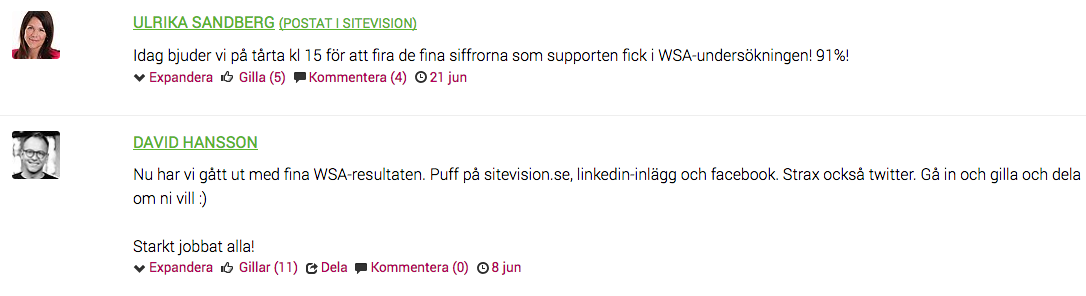
Fonts
Users
Settings for fonts on user and its group that appear in the search results.
Post
Specifies the font of the posts.
Time
Settings for font for time, like link and comment link.
Link to file
Settings for the font if there is an attachment in the result.
Input field
Setting for font for input field.
Sizes
Image size
- Keep original size - The original size of the image is retained and displayed on the page.
- Use predefined size - Predefined image sizes is an option where you can set the image sizes in a central location, which you can then choose from a list. You can then choose to rescale the image to a specific image size that appears in the list.
- Adjust the size - You can customise the size of the image by setting the maximum width and height. The image will be rescaled to the maximum width or height depending on the image, but the image always retains its proportion. Click on the plus or minus icon to increase or decrease the width or height.
Search field
Size of the search field. The default setting is 200 px. Can be set it in pixels, em or percent.
The page published:
Did the information help you?

 Print page
Print page