help.sitevision.se always refers to the latest version of Sitevision
The RSS Panel
In the RSS panel you can set up the external RSS sources that you want to use on your website. RSS stands for Rich Site Summary and is a standard format for transferring news headlines on the web. SiteVision can retrieve data from an external RSS source that is automatically updated when fresh news is received. This updates your website with the latest news in a simple way.
The list shows already added RSS sources:
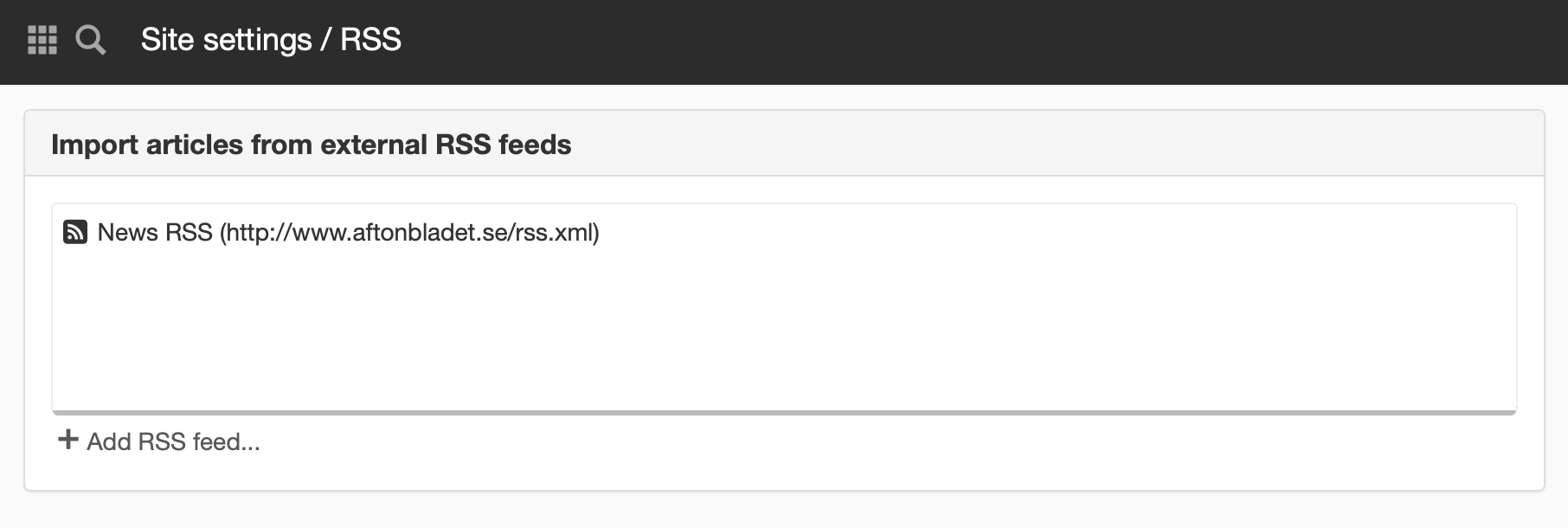
To add a new RSS source, click the Add RSS source link.
Show RSS News
To show the news from the RSS source, you set this in the news module. Under the Archive tab you can choose an RSS source instead of a regular news archive.
SiteVision has support to show the following:
- title
- description
- pubDate
- source
- link (or guide about link missing)
- enclosure (type must be "image/", we then try to extract the image)
This function requires you to have "Manage website settings" permission
The page published:

 Print page
Print page