help.sitevision.se always refers to the latest version of Sitevision
Order in Question form
This question allows you to add items that you can be ordered as well as add a price to them. When you order the item, the total of the goods is added up.
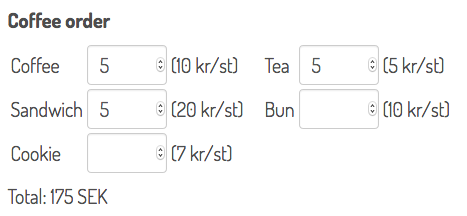
Click on the Add field link to add a field (a question). Select the field type you want to add. You will get different settings depending on the field type you select.
General tab - Field type Order
Select field type: Order question in the list.
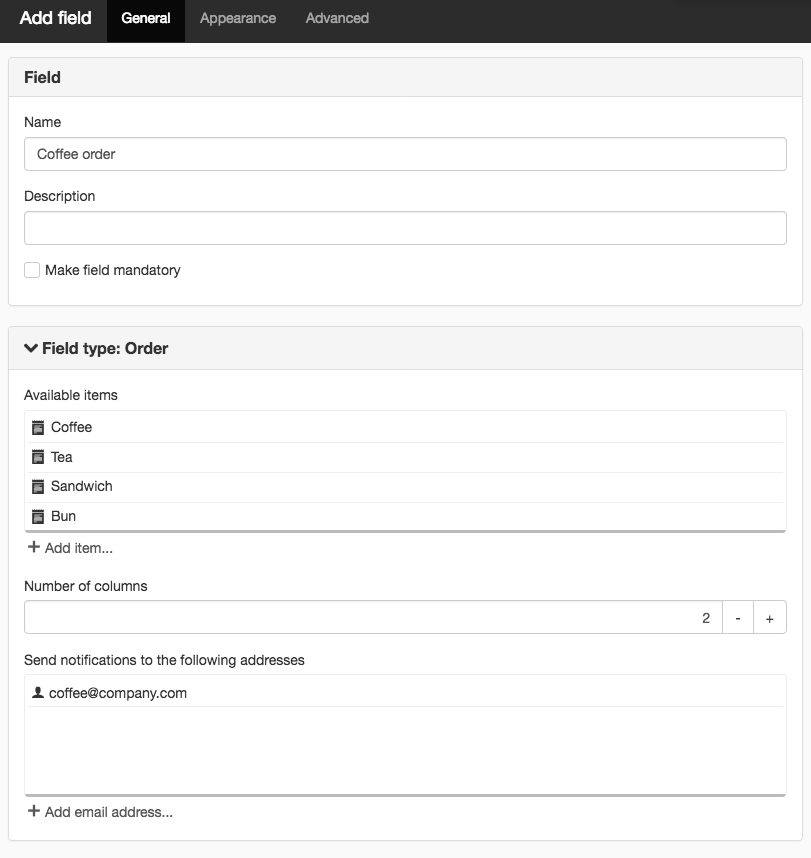
Available items
Here you add the items that the visitor can order. Click on the Add item link to add an item. A new view appears:
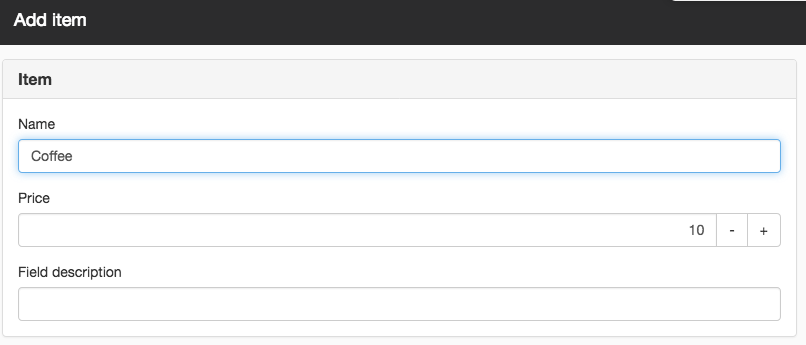
Add item
Name
Enter a name
Price
Enter a price for each item. Use the plus button to increase the price or minus button to decrease the price.
Field description
To make the form more accessible, you can have a more detailed description of what the field means. This explanation will then be printed as a title text in the code.
Number of columns
Here you can choose whether to display the items in one or several columns. The default setting is one column.
Send notifications to the following addresses
Here you add the e-mail addresses that will receive the replies to the order question. Click the Add e-mail address link to add an e-mail address.
To delete an e-mail address, select the address and click the X.
To change an e-mail recipient, select the address and click the Change button.
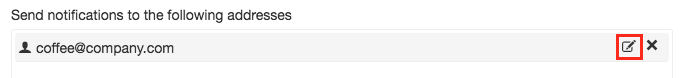
The page published:

 Print page
Print page