help.sitevision.se always refers to the latest version of Sitevision
General tab
After you select a question type, tabs appear on the right that pertain to that particular question.
All question types have three tabs. The first part of the General tab is the same for all field types. The second part is field type specific and is described on the page that deals with that particular field type.
- General tab - The first part of the General tab is the same for all field types. The second part is field type specific and is described on the page that deals with that particular field type.
- The Appearance tab - Looks mostly the same for most field types. The Single selection and Multiple selection field types also have an option called Presentation.
- The Advanced tab - Looks mostly the same for most field types except Text which has more options.
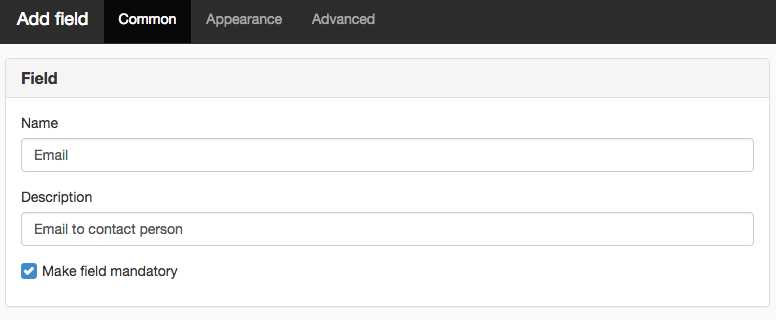
General tab - Field
Name
Here you enter the question to be presented to the visitor.
Description
You can show an additional description of the question above or below it. For example, groupings or subheadings, or a description of what is entered in this field.
Make the field mandatory
If you tick this box, the visitor must leave an answer to the question. The question will then be marked with a red asterisk. This checkbox does not exist on the Personal data question as you specify for each field whether the question should be mandatory or not.
General tab - Field type
Select the field type from the list. Learn more about the settings for each field type.
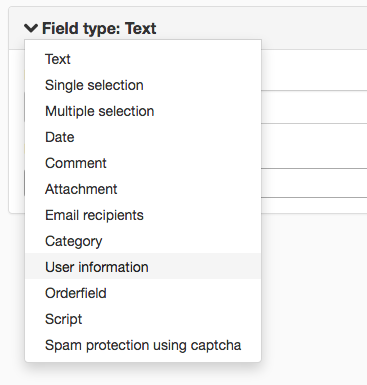
The page published:

 Print page
Print page