help.sitevision.se always refers to the latest version of Sitevision
Add sort order
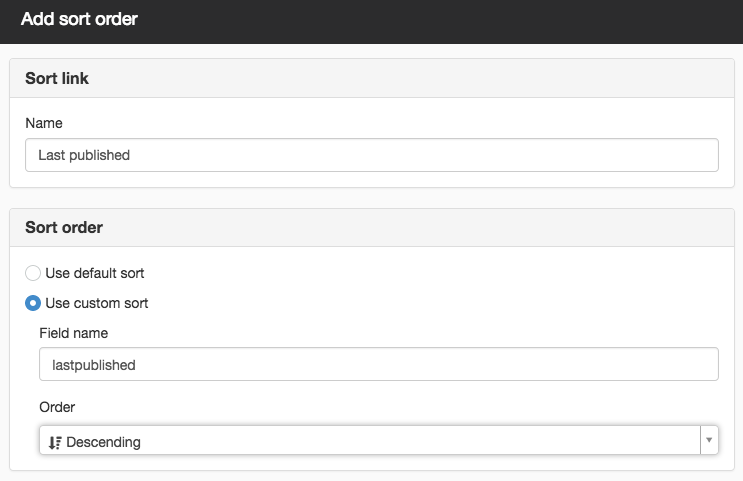
Sort link
Name
Here you enter the text that the link should have
Sort order
Here you can select Use default sort or Use custom sort to enter a specific field in the search index and a sort order.
Field name
A sortable (a field that is not analysed and does not have multiple values) field that is in the search index. E.g. "name", "name.sortable", "title", "title.sortable" och "lastpublished".
To sort on metadata, the field name begins with "metadata.sortable.". If your metadata is named "department", the field name is named "metadata.sortable.department".
Order
Search results can be displayed in ascending or descending order. By default, search results are sorted ascending.
Example: To sort by the last date of publication, type Field name: lastpublished and Sort order: Descending.
You should add one (and only one) sort option that uses the default sort order if you added options that use custom sort. Otherwise, the visitor does not have the option to "reset" after selecting a sort order.
The page published:

 Print page
Print page