help.sitevision.se always refers to the latest version of Sitevision
Preview
Previewing a page before you publish it can be helpful if you're not sure how it will appear to the visitor. In preview mode, you can also test any links on the page before publishing.
To do this, follow these steps
Go to the page you want to preview. Click the View icon in the toolbar and select Preview.
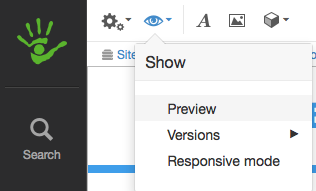
When you preview a page, a blue information bar appears in the top edge of the edit area. Click Cancel at the far right of the bar to return to the editor.
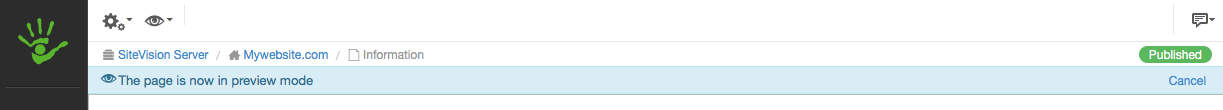
You can also return to the editor by selecting the Preview option under the View icon to deselect the function.
The page published:
Did the information help you?

 Print page
Print page