help.sitevision.se always refers to the latest version of Sitevision
Search field for user and content - Other
The module is used in Social Collaboration and allows searching both on user, content and user generated content (posts and comments) via the same search box.
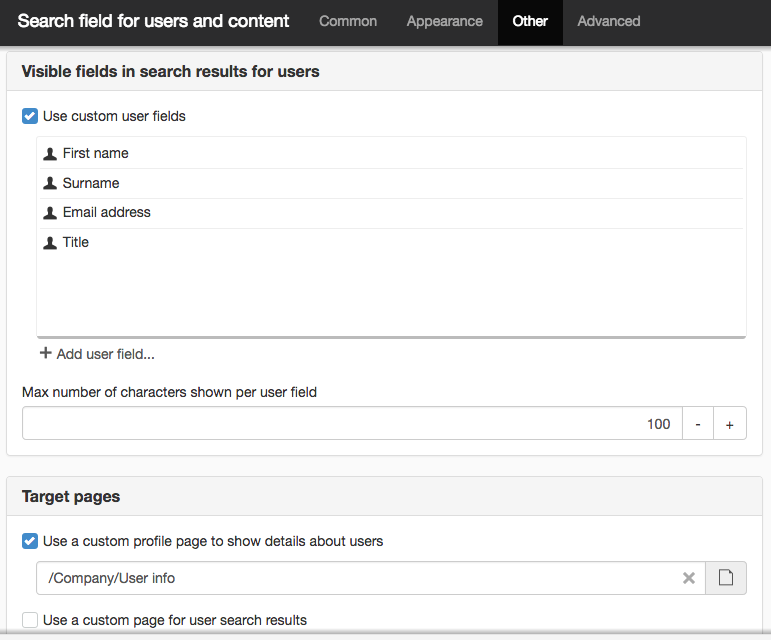
Visible fields in search results for users
Use custom user fields
Tick this box to specify the user fields to be seen in search results for users. If this box is not ticked, only Name will be displayed.
Click on the Add link to add more user fields. Select from the user fields set up on the website.
To delete a user field, mark the field from the list and click the cross on the right.
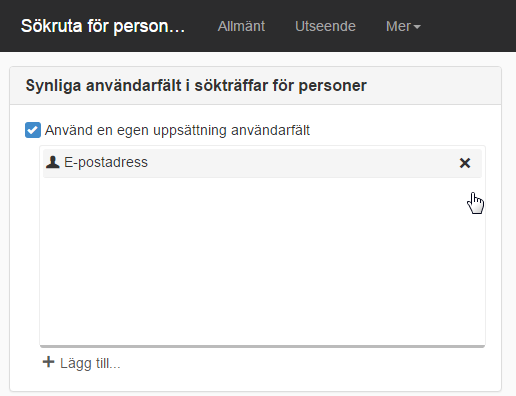
Ta bort användarfält
Max number of characters shown per user field
Here you can set the maximum number of characters to display per user field. The default setting is 100 characters.
Target pages
Use custom profile page to show details about users
Tick this option if a custom profile page is to be displayed. The structure of the entire website is displayed. Browse to the page to be used as the profile page.
Use custom page for user search results
Tick this option if a custom search results page is to be displayed. The structure of the entire website is displayed. Browse to the page to be used as the search results page. The page is accessed via the "Show users in list" link.
This module requires the Social Collaboration license.
The page published:

 Print page
Print page