help.sitevision.se always refers to the latest version of Sitevision
All groups - Other
The All groups module shows all the groups that a user is a member of.
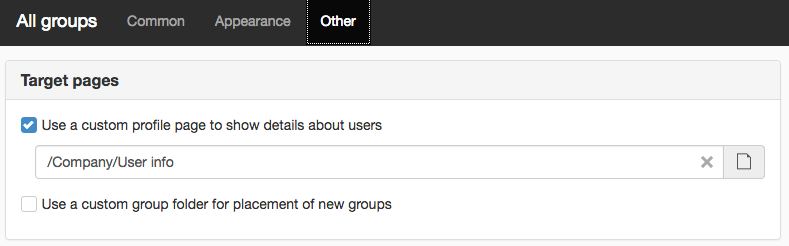
Target page
The website has central settings for all target pages used in Social Collaboration. Here you can change to a different target page for this particular module. This setting replaces the central setting.
Use a custom profile page to show details about users
Tick the box and browse to a different profile page where more information about users is to be shown than is specified on the Landing pages tab under Central Social Collaboration settings.
Use a custom group folder for placement of new groups
All groups that are created fall into a group folder in the tree structure called Groups. By ticking this, it is possible to designate a custom group folder that groups created groups via this specific module.
A new group is created from a group template that is under the Page templates menu in the Navigator. You can have several different group templates and allow the user to choose a template when creating a new group. Depending on how the group is used and what type of content is needed.
This module requires the Social Collaboration license.
The page published:

 Print page
Print page