help.sitevision.se always refers to the latest version of Sitevision
All contacts/followers - Other
The All contacts/followers module allows you to view a user's contacts or followers in an overhead view. You can use the module to remove contacts and filter them to find the person you are looking for.
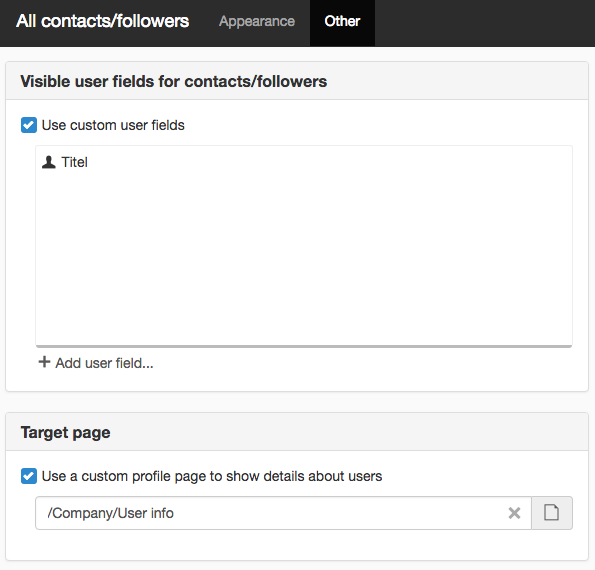
Visible user fields for contacts/followers
Use custom user fields
Specify which user fields to display for each contact. Tick the Use custom set of user fields box and then click the Add user field button to add user fields. The user fields that are available to choose from are those that are listed on the website under the Social Collaboration settings.
The custom set of user fields will appear in the listing view, not in the simplified view, which displays only the name and image.
Target page
The website has central settings for all target pages used in Social Collaboration. Here you can change to a different target page for this particular module. This setting replaces the central setting. The target page that you can set is for the profile page where user information is displayed.
Use a custom profile page to show details about users
Tick the checkbox and designate a page if you want to use a different profile page in this context than the one listed on the Landing pages tab under the Central settings for Social Collaboration.
This module requires the Social Collaboration license.
The page published:

 Print page
Print page