help.sitevision.se always refers to the latest version of Sitevision
Predefinied user search - Query
The search query searches the user fields that are searchable. E.g. name, title, and e-mail address.
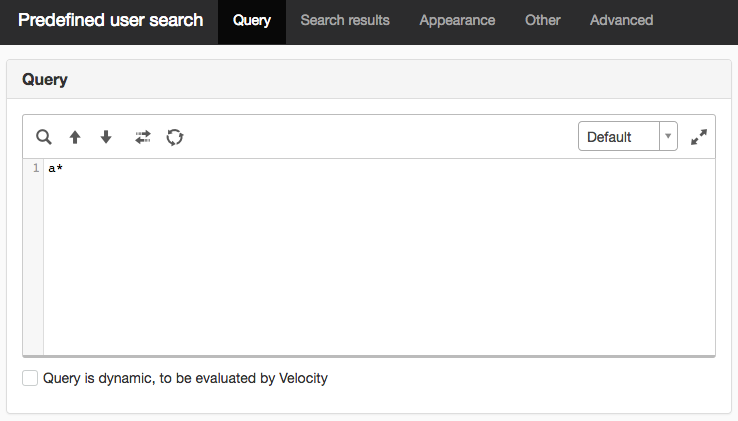
Query
Enter the query to be listed. You can type a search query (a common string) or build a search query using Velocity.
If you type "a*" you will get a search listing of the people who have an ‘a’ in their first name or surname.
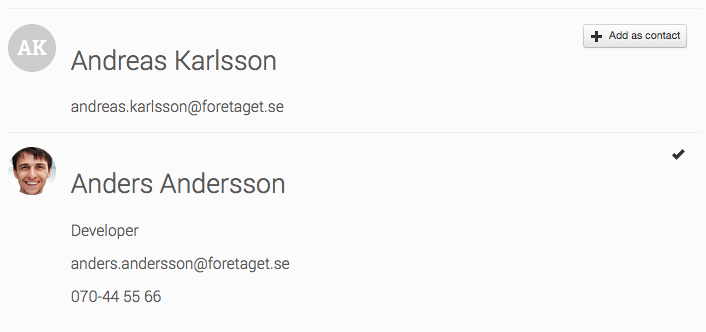
Search query *:* searches for all people.
Fill in user field:value to search on a specific user field.
For example, userfield.title:support
If you are not sure what the user field is called, go to Site Settings -> Social Collaboration. Click on the editing pen for a user field and go to the Search tab.
SiteVision uses the Solr search engine, which in turn is based on Lucene. Search queries are always written according to the syntax of the search engine.
The search query is dynamic and must be evaluated by Velocity
If the search query is constructed in Velocity, this box should be ticked.
Only tick in this box if your search query actually contains Velocity code. Otherwise, the module must do a lot of jobs unnecessarily.
The page published:

 Print page
Print page