help.sitevision.se always refers to the latest version of Sitevision
Check the heading levels
To create a Table of contents, you must use headings that are set up as primary h1-h6 . To ensure that, for example, "Subtitle" is of the primary h1-h6 type, check under the website.
1. Right-click and select Website settings -> Appearance -> Fonts.
2. Select, for example, subtitle and select the Change font icon on the right.
3. On the General tab you can check the Font type:
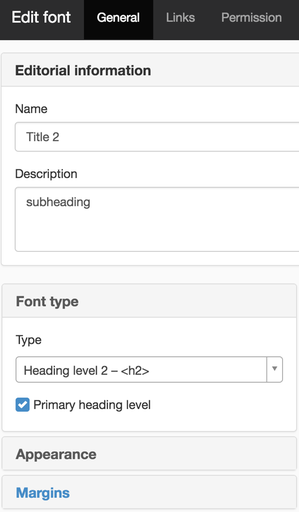
Type should be Heading level 1-6 and these must be checked as primary. The Table of Contents only shows primary heading levels.
The page published:
Did the information help you?

 Print page
Print page