help.sitevision.se always refers to the latest version of Sitevision
ReadSpeaker - Advanced
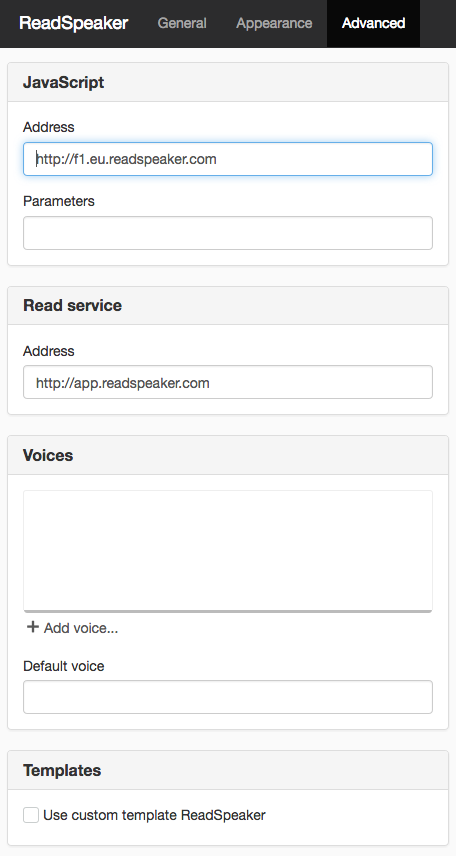
Javascript
Address
Specifies the source from which to download ReadSpeaker resources. Partly the icon that appears at the read aloud link and the JavaScript that calls the service.
If the website has HTTPS access requirements, the address must be set to "//f1-eu.readspeaker.com".
Parameters
Advanced setting that allows you to send additional parameters to the ReadSpeaker service.
Read service
Address
Address of the server on which the read service is located. If the website has HTTPS access requirements, the address must be set to "//app-eu.readspeaker.com".
Voices
You can use different voices for different languages. Click on Add voice to add a language. A new view opens.
To delete a language, select it from the list and click the cross on the right. If there is no specific voice for the relevant language, the default voice is used. Contact ReadSpeaker for more voices.
Default voice
Select the voice you want to use as the default. Normally the default voice is Maja. It is the voice that is used if there is nothing in the field.
Templates
Use custom template for ReadSpeaker Enterprise Highlighting
Change the look of the listen link by modifying a JCR-based velocity template.
The page published:

 Print page
Print page