help.sitevision.se always refers to the latest version of Sitevision
How do I adjust a column width?
1. If I have a table with 3 columns and want the room column to be narrower:
| Name | Room | E-mail |
|---|---|---|
| Maria Andersson | R1234 | maria.andersson@foretaget.se |
| Lars Larsson | R2456 | lars.larson@foretaget.se |
| Theresia Larsson Johannesson | R5678 | theresia.johannesson@foretagetspecial.se |
| Ann Jonsson | R4578 | ann.jonsson@foretagetspecial.se |
2. Select the column, right-click and choose Column -> Column width.
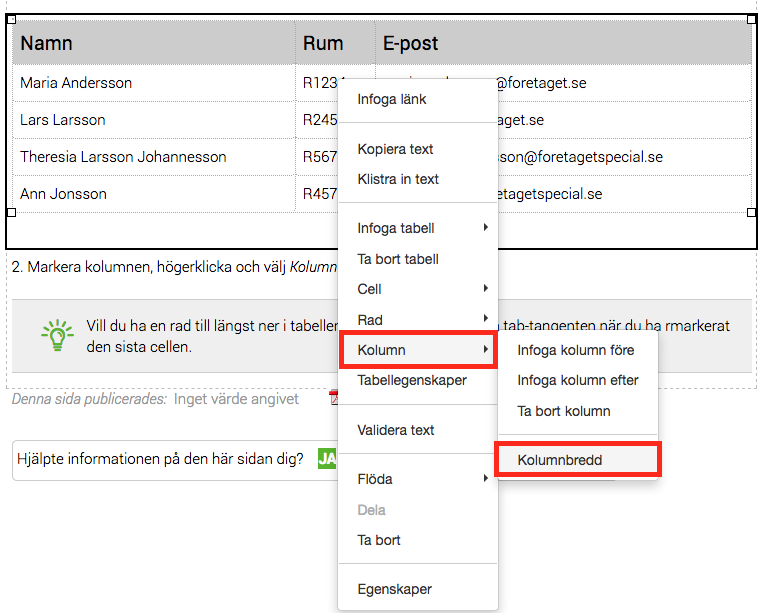
3. Select a smaller number if you want a narrow column (for example, 3 em)
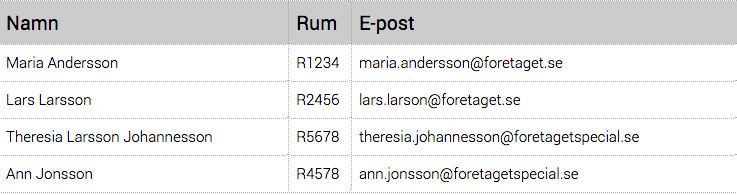
3 em kolumnbredd på Rum
4. Select a higher number if you want a wider column (for example, 10 em)
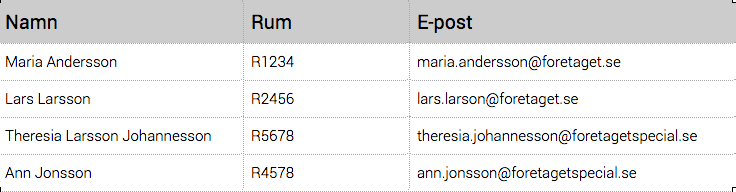
10 em kolumnbredd på Rum
The page published:
Did the information help you?

 Print page
Print page