help.sitevision.se always refers to the latest version of Sitevision
Add role
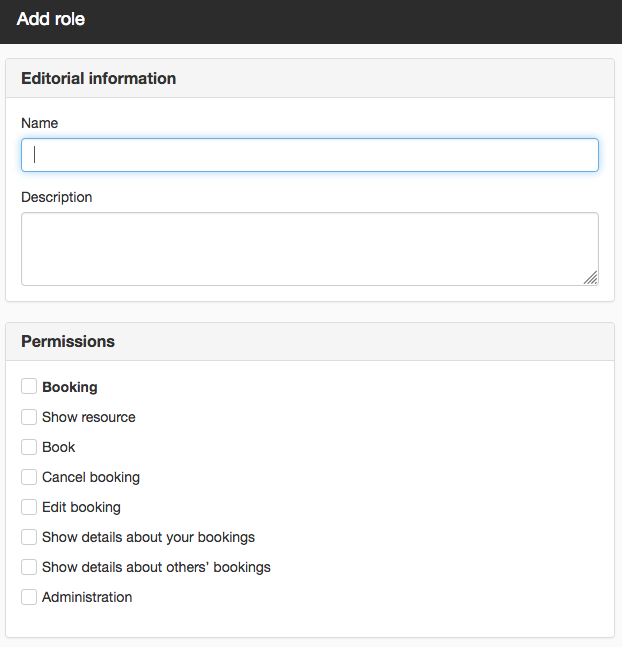
Editorial information
Name
Role name
Description
Possible description of the role to clarify for the editors.
Permissions
Here you determine the permissions that a role should contain. Tick the rights to be included in the role.
Show resource
Select this option selects if you want users to only see whether any bookings have been made (i.e. no details). They are not allowed to book the resource.
Book resource
If you want the visitor to be allowed to book a resource.
Cancel own bookings
Gives visitors the opportunity to cancel their own bookings
Change own bookings
Gives visitors the opportunity to change their own bookings
Show details about your bookings
You see your own bookings in the booking module. Used if you have a user who is shared by several people and you do not want them to be able to view/change the bookings.
Show details about others’ bookings
Allows visitors to view other people's bookings in the booking module.
Administration
Permission to enter and administer all resources, for example cancel other people's bookings, make changes etc.
The page published:

 Print page
Print page