help.sitevision.se always refers to the latest version of Sitevision
Shared links
The Shared links module allows group members and group admins to add and modify links on a group page in Social Collaboration. The links are presented in a list and sorted alphabetically in descending order.
The module is advantageously placed in the group template to make it available on all group pages based on that template.
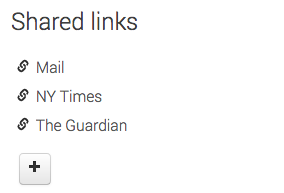
Add link
As a member or an administrator of a group, you can add a link. To do this, click the plus button on the group page in view mode. You will then see a dialogue box where you name the link and enter an address. Click the Share button to save the link to the list.
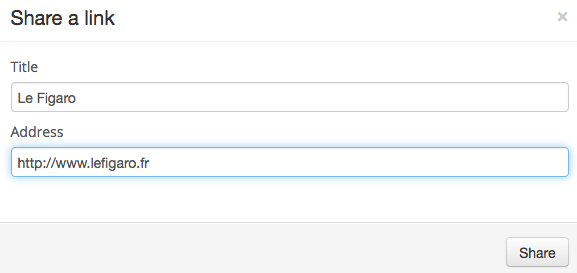
Edit shared link
As a member or an administrator of a group, you can edit an already existing link. To do so, hover the cursor over the link and click on the pencil to the right. You will then see a dialogue box where you name the link and enter an address.
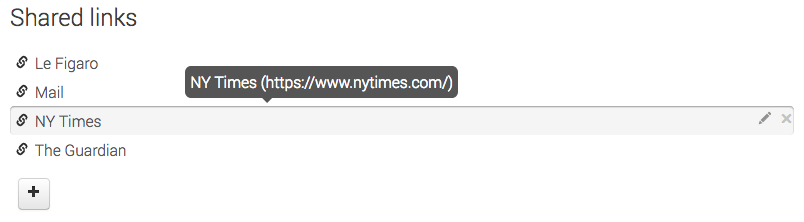
Delete shared link
As a member or an administrator of a group, you can edit an already existing link. To do so, hover the cursor over the link and click the X on the right. You will then be asked if you want to delete the link. Click OK to remove the link.
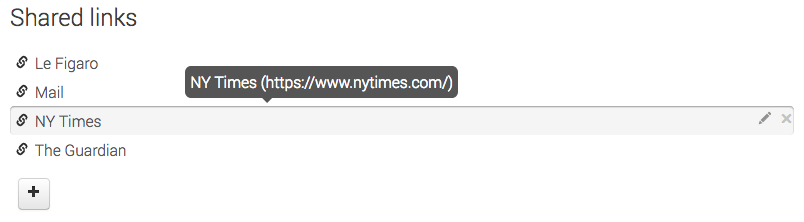
This module requires the Social Collaboration license.
The page published:

 Print page
Print page