help.sitevision.se always refers to the latest version of Sitevision
Add Archive
Here you choose to designate the archive from which you will show news or select the RSS source to display news.
Source: Archive is the default. Browse through your archive in the structure:
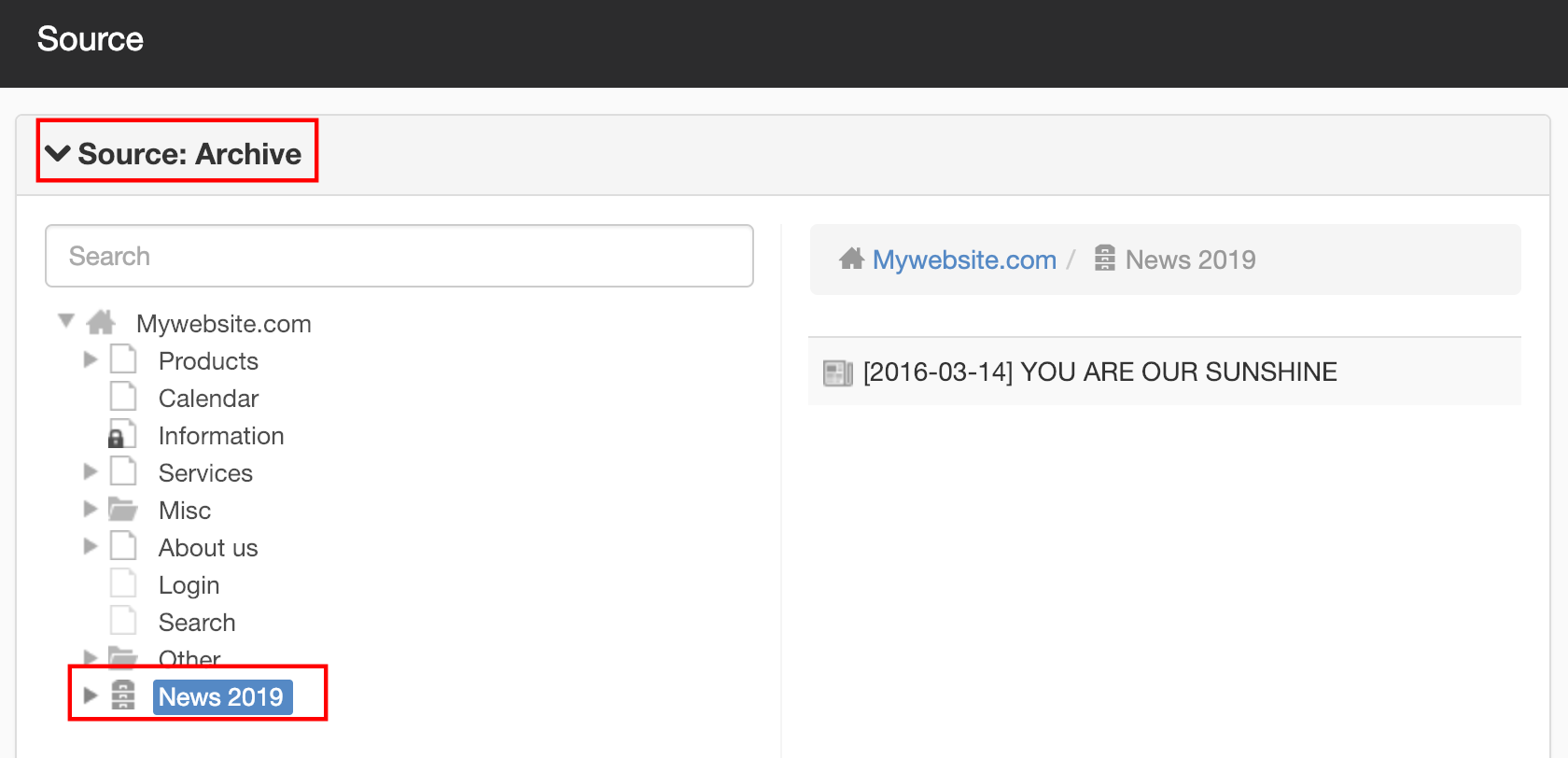
To choose an RSS source instead, click on Source: RSS:
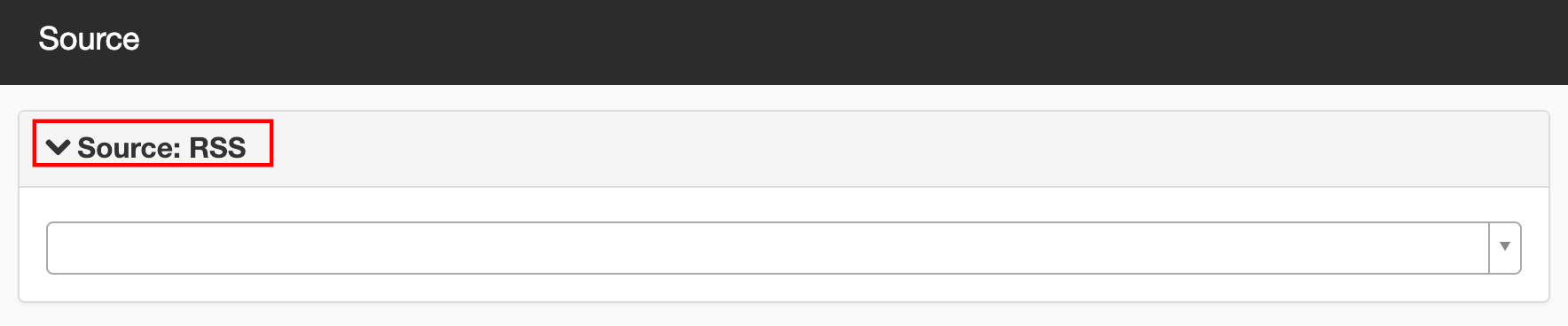
The list of RSS feeds is obtained from Website settings. For an external RSS source to appear in a News module, the administrator must add these RSS sources to the website
To set up your own RSS sources centrally, the "Manage Website Settings" permission is required.
The page published:
Did the information help you?

 Print page
Print page