help.sitevision.se always refers to the latest version of Sitevision
Tags
The Tags module is typically used on profile pages to show which tags a user follows. The tags are linked to a page that uses the Timeline for tag module to display all events for each tag.
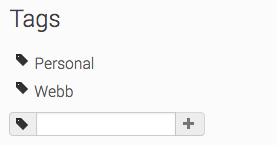
Notifications of new posts
If a user visits their own profile page, the number of new events appears with a small grey mark along with the name of the tag. The grey mark remains until the user visits the page where the timeline where the tag is located and the read-timeout has expired.
Start and stop following the tag
When a user looks at their own tags, an input field that is used to start following a label is displayed. If the cursor is moved over a tag in the list, a cross appears. When this cross is ticked, the tag will be removed from the list and the user will then stop following the tag.
This module requires the Social Collaboration license.
The page published:

 Print page
Print page