help.sitevision.se always refers to the latest version of Sitevision
Right click on image
If you right-click on an image in the image archive, there are four options:
- Rename
- Edit image
- Convert to Webp
- Delete
Rename
Select the name of the image, enter a new name and end with a space.
Edit image
Selecting this option opens a view where you can edit the image.
Convert to Webp
Selecting this option opens a new view where the images are shown next to each other and the size of the image is shown below.
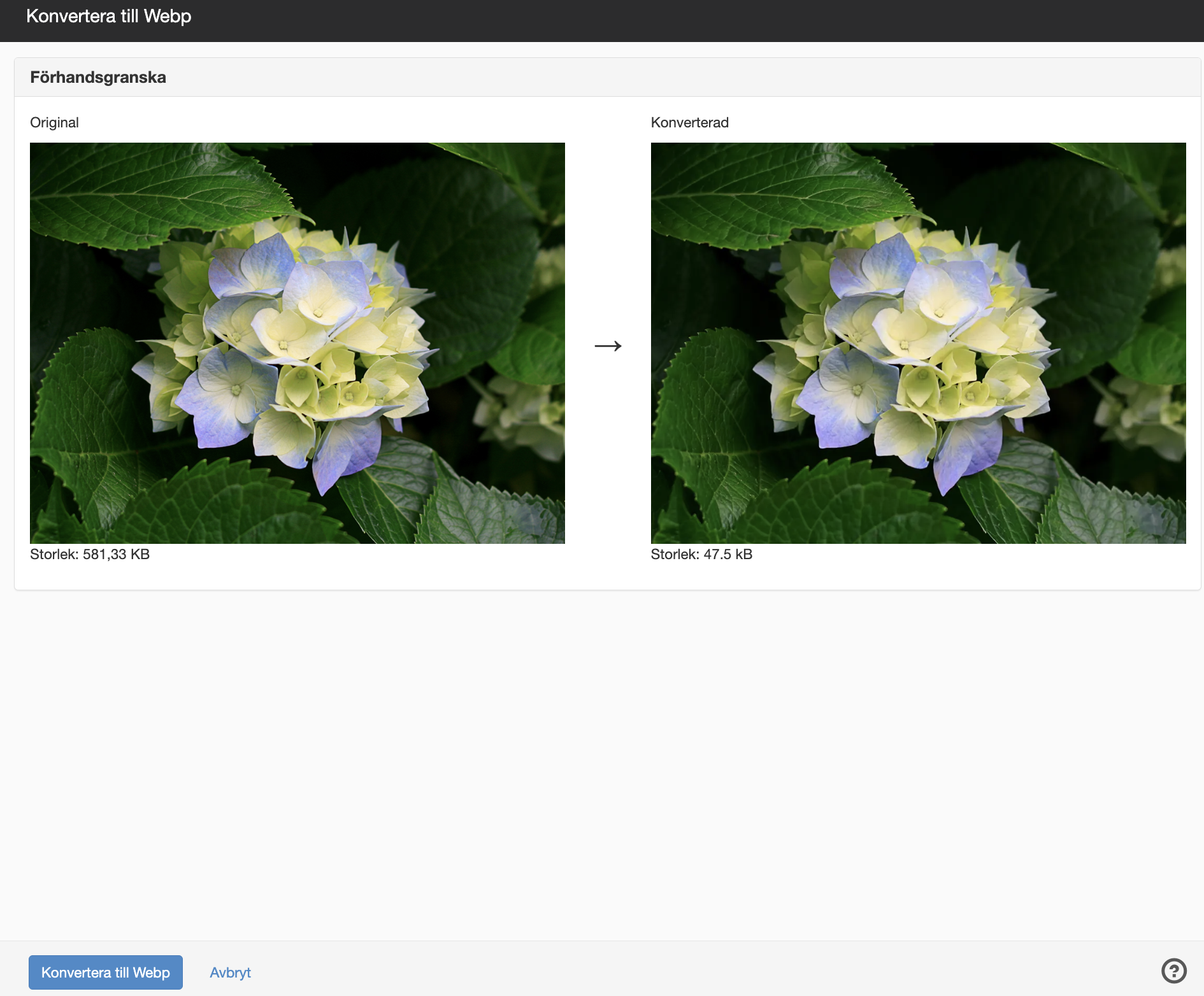
If the image looks good, click the Convert to Webp button. A new view appears asking if you want to convert to webp.
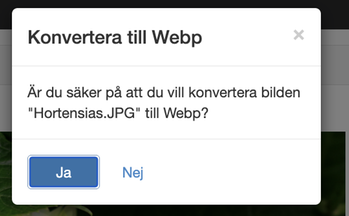
If you answer yes, the image will be converted from jpg/png/gif to webp.
When you right-click on a .svg, neither the "Edit Image" nor the "Convert to Webp" options appear because they cannot be done.
There is also a limitation that prevents the conversion of images larger than 15 MB.
Delete
Removes the selected image from the image archive. You will receive a confirmation before the image is deleted.
The page published:

 Print page
Print page