help.sitevision.se always refers to the latest version of Sitevision
Profile strength - Criteria to count
Modulen Profilstyrka visar hur långt en användare har kommit med att färdigställa sin sociala identitet i Social Collaboration. Profilstyrka kan också ge en indikation ifall en användare uppfyllt givna samarbetskriterier. Ju fler kriterier en användare uppfyllt, desto starkare blir profilstyrkan. Maxvärdet är 100%.
What determines the profile strength for a user is the proportion of any profile criteria and collaboration criteria that are met.
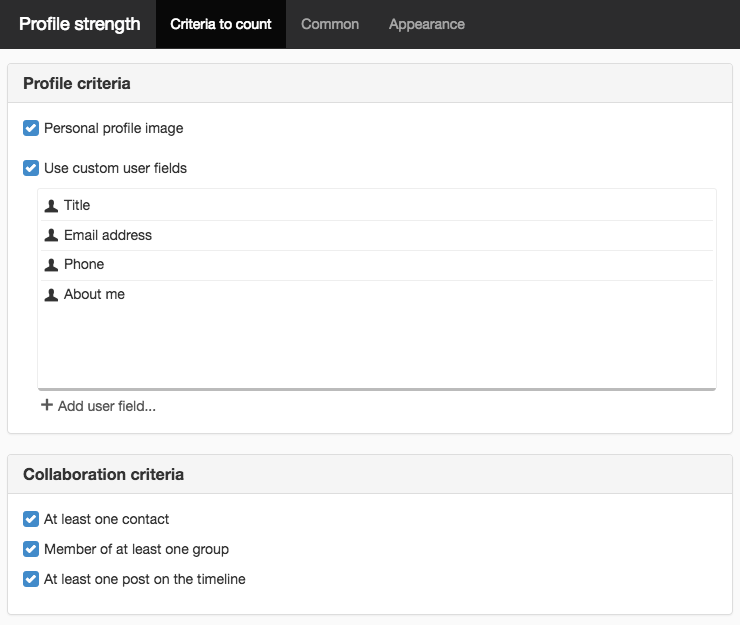
Profile criteria
Personal profile image
Profile criteria is about the proportion of the user's profile that is completed. By default, it is preselected that Personal profile image is a criterion. You can choose to add a custom set of user fields to be fulfilled by the user in order to reach full profile strength.
Use custom user fields
In addition to the profile image, you have the option to tick the Use a custom set of user fields box, where you control additional criteria that are required for full profile strength. Examples include title, e-mail address, mobile phone number or a short description of oneself. The user fields that can be selected are those set up for user fields in Social Collaboration.
Click Add to add one or more user fields as criteria. You can then select user fields in a dropdown list or by typing a search. Click on the user field to add it.
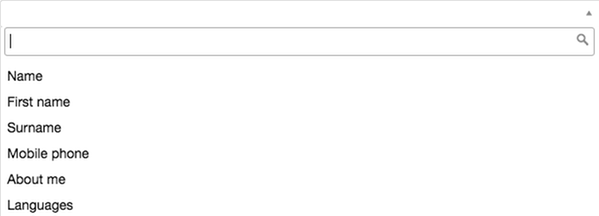
To remove a user field as profile criteria, hover the cursor over the criteria and click the X at the far right.
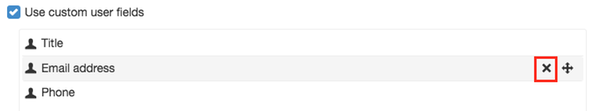
Collaboration criteria
Cooperation criteria are about the user starting to use the social properties in social Collaboration. At least one contact, a membership in a group, and a post in a timeline are required to achieve full profile strength, where these choices are made. They are ticked by default, but you can deselect one or more of the options.
This function requires the Social Collaboration license.
The page published:

 Print page
Print page