help.sitevision.se always refers to the latest version of Sitevision
Timeline for tag - Appearance
The Timeline for tag module is used to display posts and comments as "tagged" with a specific tag.
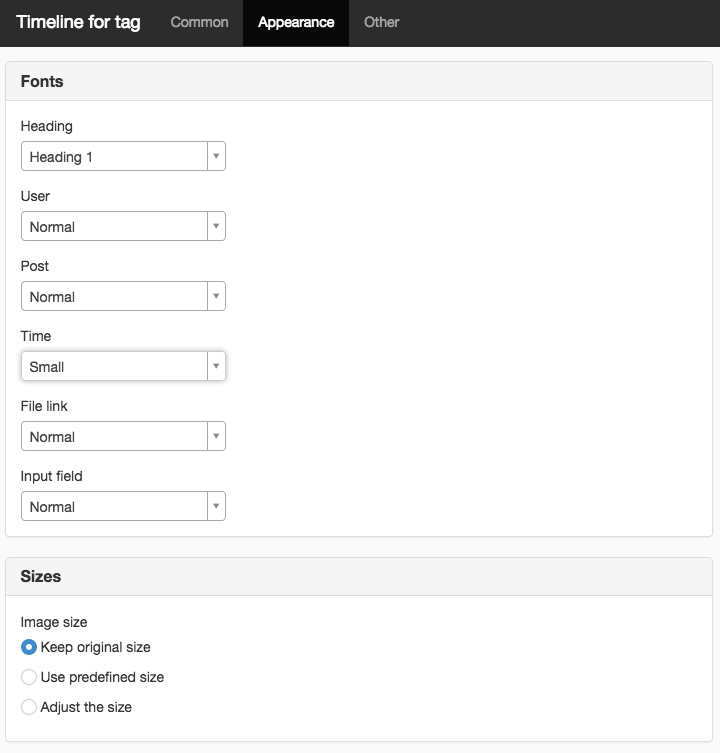
Fonts
Specifies font for Users, Posts, Time, Link to file and Input field. The fonts that you can choose from are those that are set up centrally for the website.
Sizes
Show images in the timeline either in standard size or in a specific size. The display is a preview. When the user clicks on the image, it will be displayed in full size. Adjust the size of the images in pixels where the width is specified. The images will not change in proportion.
Keep original size
The original size of the image is retained and takes the place it needs in the feed.
Use predefined size
With this selection, you can select a predefined image size that is set on the website.
Adjust the size
With this selection, you can choose the size of the image. You specify the desired width in px.
This module requires the Social Collaboration license.
The page published:

 Print page
Print page