help.sitevision.se always refers to the latest version of Sitevision
Followers - Other
The Followers module shows the contacts who are following a user. It is a good idea to place this module adjacent to the Contacts module because they are opposites.
Target pages
The website has central settings for all target pages used in Social Collaboration. You can change the target page for the Followers module under the Other tab. These settings replace the central setting you can make under the Target Pages tab under the Social Collaboration Central settings.
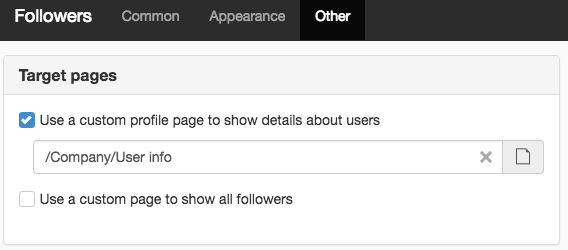
Use custom profile page to show details about users
Tick the checkbox and designate an alternative profile page. The profile page is accessed by clicking in the box that appears when you hover the cursor over a follower.
Use custom page to show all contacts
Tick the checkbox and designate an alternative page for all contacts. Click on the "Show my followers" link to access the page. The All contacts module should be on the landing page.
This module requires the Social Collaboration license.
The page published:

 Print page
Print page