help.sitevision.se always refers to the latest version of Sitevision
Edit level
Settings for level 1 and down
Here you set properties for different levels. Select one level at a time and make the settings.
Font
Here you select the fonts to apply to level 1.
Use other font on current page
If you want to use a different style sheet for the current page, tick this. Select the style sheet from the list. If you want the same style sheet, do not tick this box.
Use background color
Tick this box and select a background color for the level. The list shows the colors that are set on the website.
Use indent
Tick this box if you want indent for the level. Specified in pixels.
Use custom template
Tick this box to change the appearance of the level by using scripts.
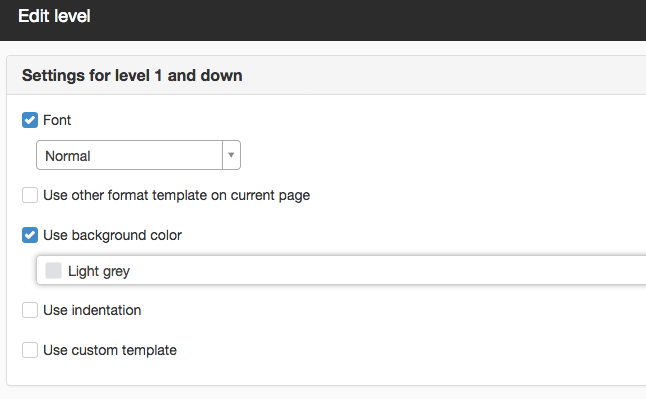
This tab changes when setting level 2 onwards:
Settings for levels 2-10
Use custom font
To change the style sheet for a specific level, tick this box and choose a different style sheet.
Use custom font on current page
To change the style sheet on a current page, for a specific level, tick this box and choose a different style sheet.
Use custom background color
To change the background color for a specific level, tick this box and select a color from the list.
Use custom indent
To change the indent to the left, tick this box and fill in the indent you want. Indent specified in pixels. At level 3, the settings are kept from level 2, etc.
Use custom template
Here you can change your own template and thus affect the appearance of the menu, if you can manage scripts.
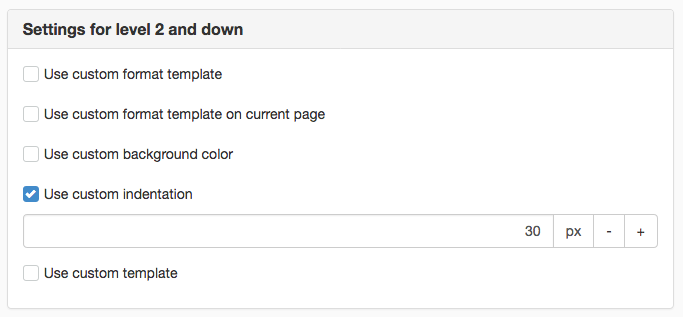
The page published:

 Print page
Print page