help.sitevision.se always refers to the latest version of Sitevision
Day
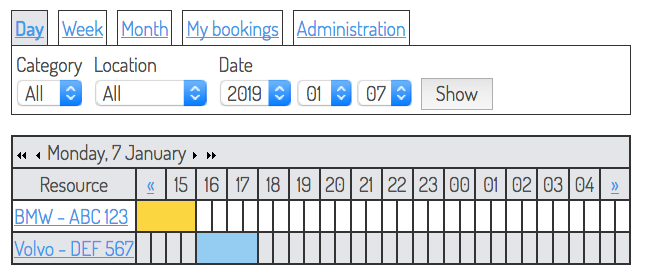
Here you can see all bookings for one day. You can select which day to show under Date. You can also choose to show day view only for certain categories and for certain locations.
In this example, your own bookings are marked blue and other people's bookings yellow. To see who made the other booking, you can hover the cursor over the blue field. If you click on the booking, a new window opens:
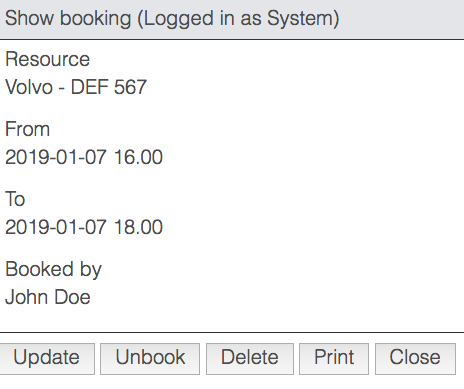
- Update - if you click on Update you can change the resource or change the date and time.
- Unbook - mark the booking as cancelled. This is to make it possible to see in retrospect which bookings have been cancelled for example for invoicing.
- Delete –delete the booking from the database. Unlike "Unbook" which only marks the reservation as cancelled.
- Print - prints the booking.
- Close - closes the dialogue box.
Only users with write access on the page have the right to delete bookings
The page published:
Did the information help you?

 Print page
Print page