help.sitevision.se always refers to the latest version of Sitevision
Site settings
There are some important settings you need to make when getting started with your new website. You make these settings under Site settings and the category General.
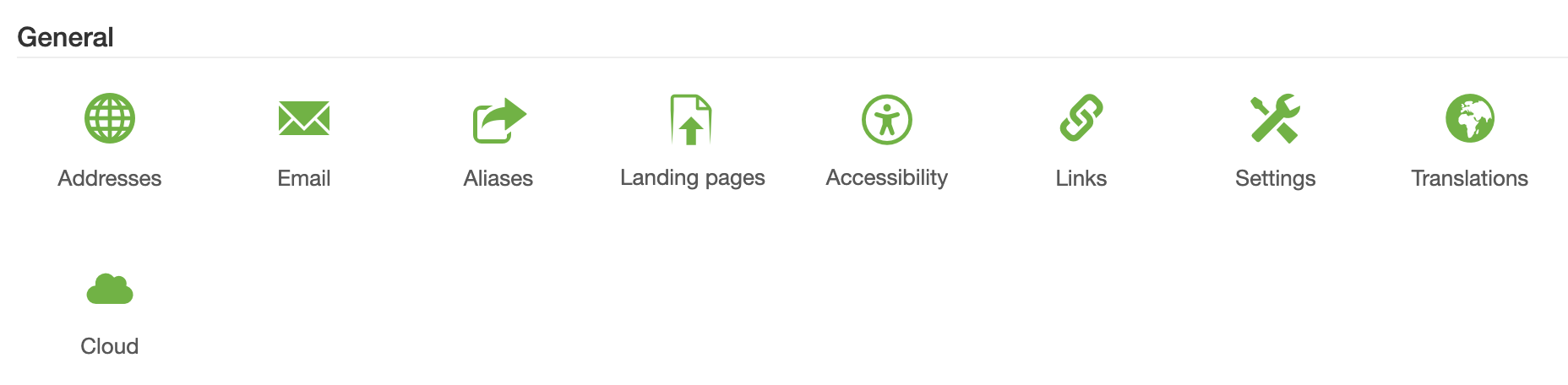
Addresses panel
Here you set up which domain name your intranet will use. You may use a different one during the project, but before the launch, you add the domain name here.
Here you can read more about other settings under addresses.
The Email panel
Go to the editor and Website settings. Go to the Email panel, which can be found under the General category, and fill in the email address for the site manager and the sender's address.
The address you enter under site manager is used by the system for functions such as link checking and accessibility control. It is also this person who is notified in Cloud when there are upgrades, etc.
Under sender address, you enter the e-mail address that will be the sender of the e-mails sent by the system from the website. This is used, for example, in form modules and publication flows.
If the sender's address is not filled in, the system retrieves the sender's address from the server. If this is also not filled in, the e-mail address is retrieved from the server manager.
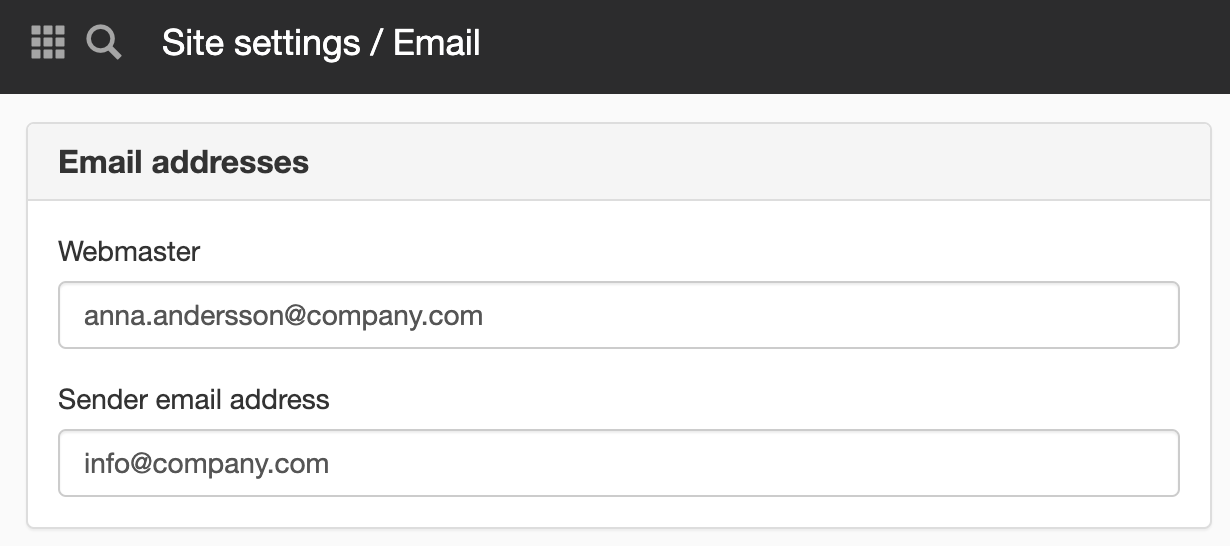
The Cloud panel
Proceed to the Cloud panel, also found under Website settings and the General category.
Specify who is to be the recipient of Cloud mailings. That is, the people in your organization who are notified of, for example, upgrades in the Cloud.
NOTE! This setting is only relevant for those who have their intranet in Sitevision Cloud.
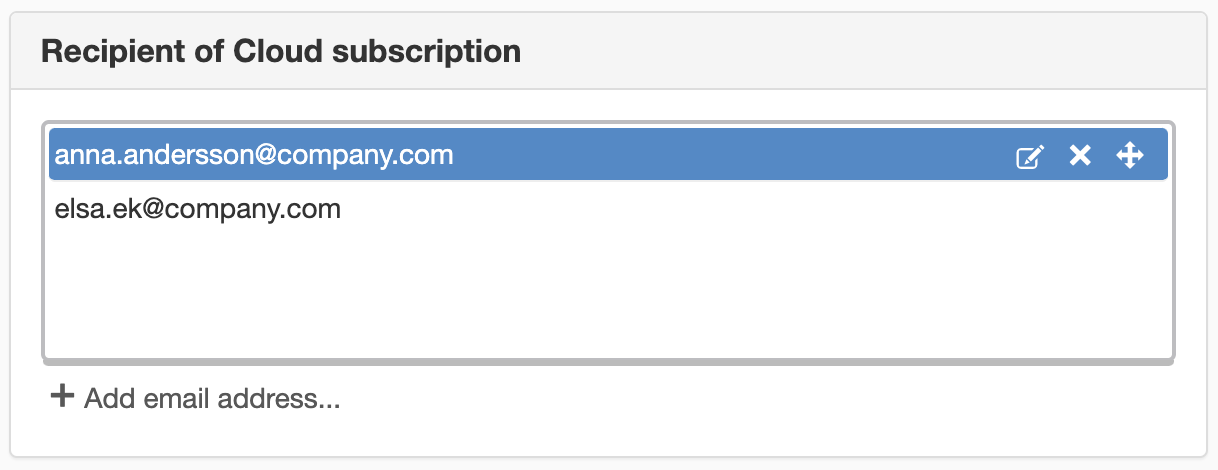
The page published:

 Print page
Print page