help.sitevision.se always refers to the latest version of Sitevision
Navigation page
The template Navigation Page acts as a navigation page that displays subpages as simple puffs on the page.
The template contains:
- The Puff Menu module
- Linked tools in the footer (footer tools article)
- Linked breadcrumbs (multi-level link)
The image shows an example of an entry page:
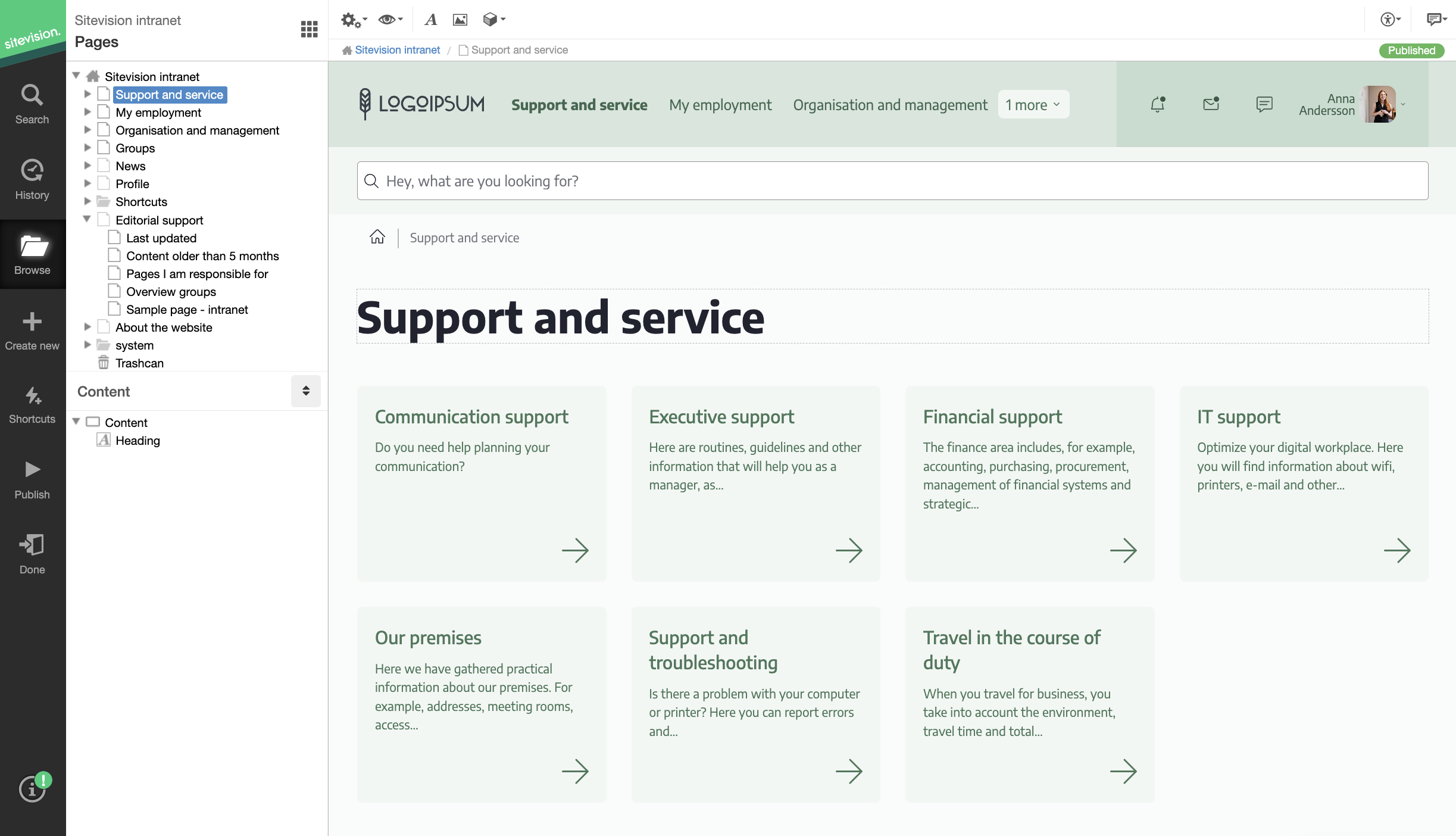
Customizing the module Teaser menu
You can customize how subpages are displayed on intranet entry pages in the template Navigation page.
1. Go to the template mode (requires that you have the Administrator role on the intranet) and the template for Navigation page.
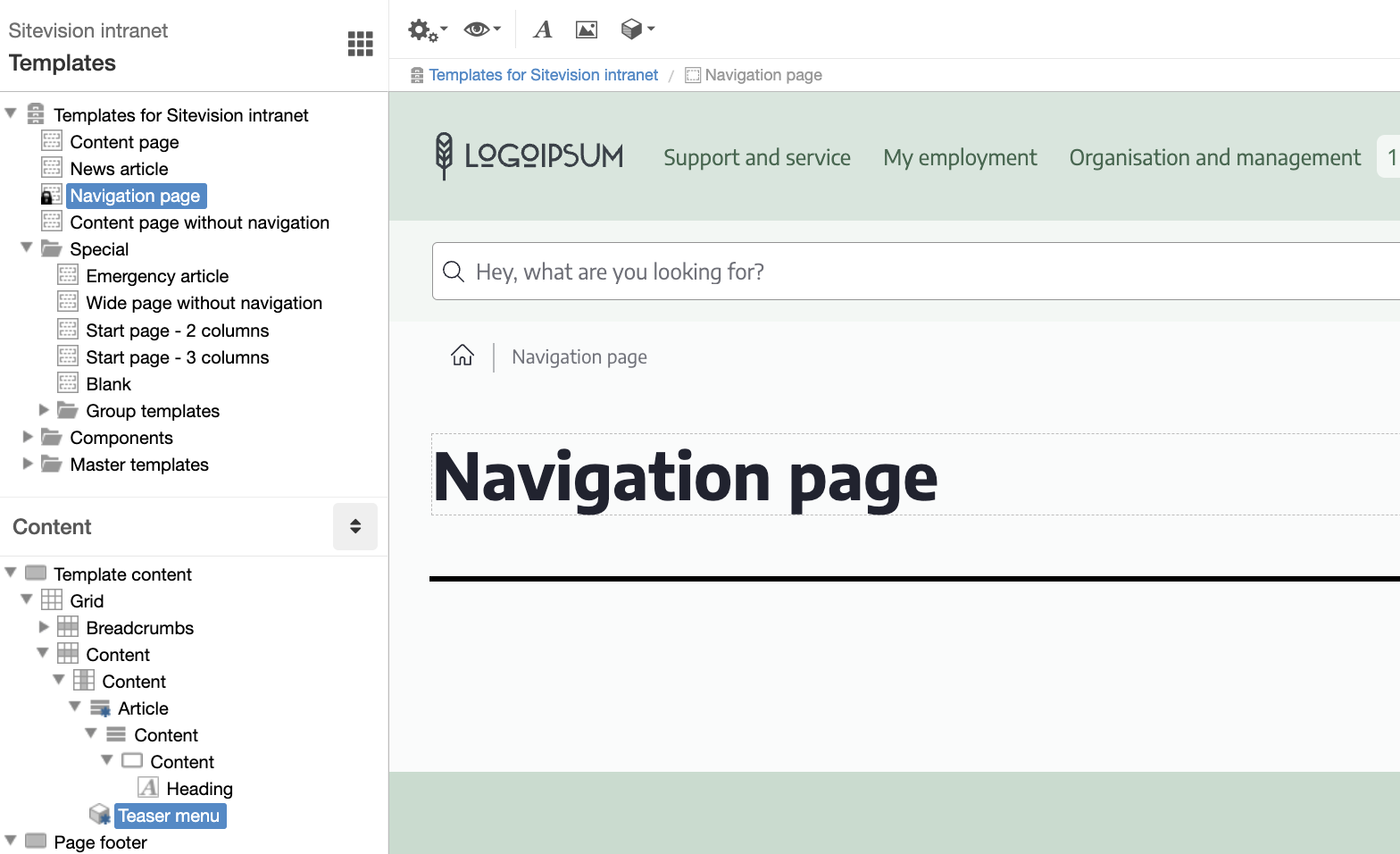
2. Double-click on the module Teaser menu and customize the settings.
Content
Here you designate which metadata should be used for the description. For example, the Introduction on each subpage.
You can also adjust the maximum number of words the description may contain.
Appearance for list
With max number of columns, you choose the maximum number of columns (puffs) to be displayed in width. You can also specify the distance between rows and columns. From none, XXX-Small to XXX-Large.
Link appearance
Coloring controls which background color to use. You can choose between shades of your profile color (Brand color, which you set in the site's Theme) and colors from Envision. You can see them under website settings/appearance/theme.
You can also set different levels of shading and rounding on the puffs.
Inner spacing allows you to customize how much air should be within each puff.
You cannot change the appearance of the arrow icon. It follows the color settings from the text.
Accessibility
Here you set the highest heading level.
Click OK to save your settings.
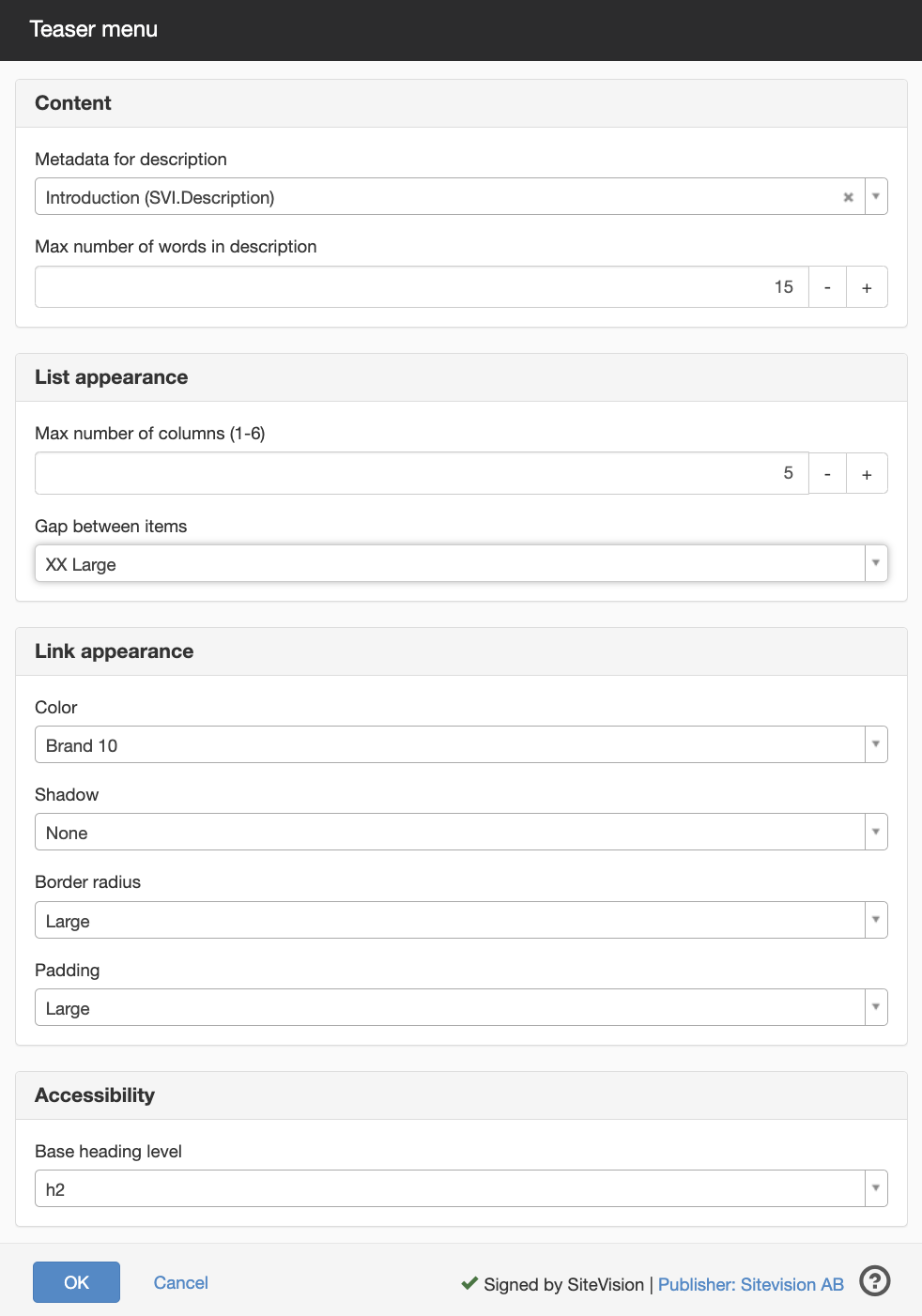
The page published:

 Print page
Print page