help.sitevision.se always refers to the latest version of Sitevision
News article
The news template is used to create articles in the news archive. The articles are listed on the intranet home page and on the News page.
The news template contains a content area (main content) with the modules:
- Text module Heading
- Text module Ingress
- Image module Image(read more about the image module)
- Text module Content(read more about the text module)
The image shows an example of a news article:
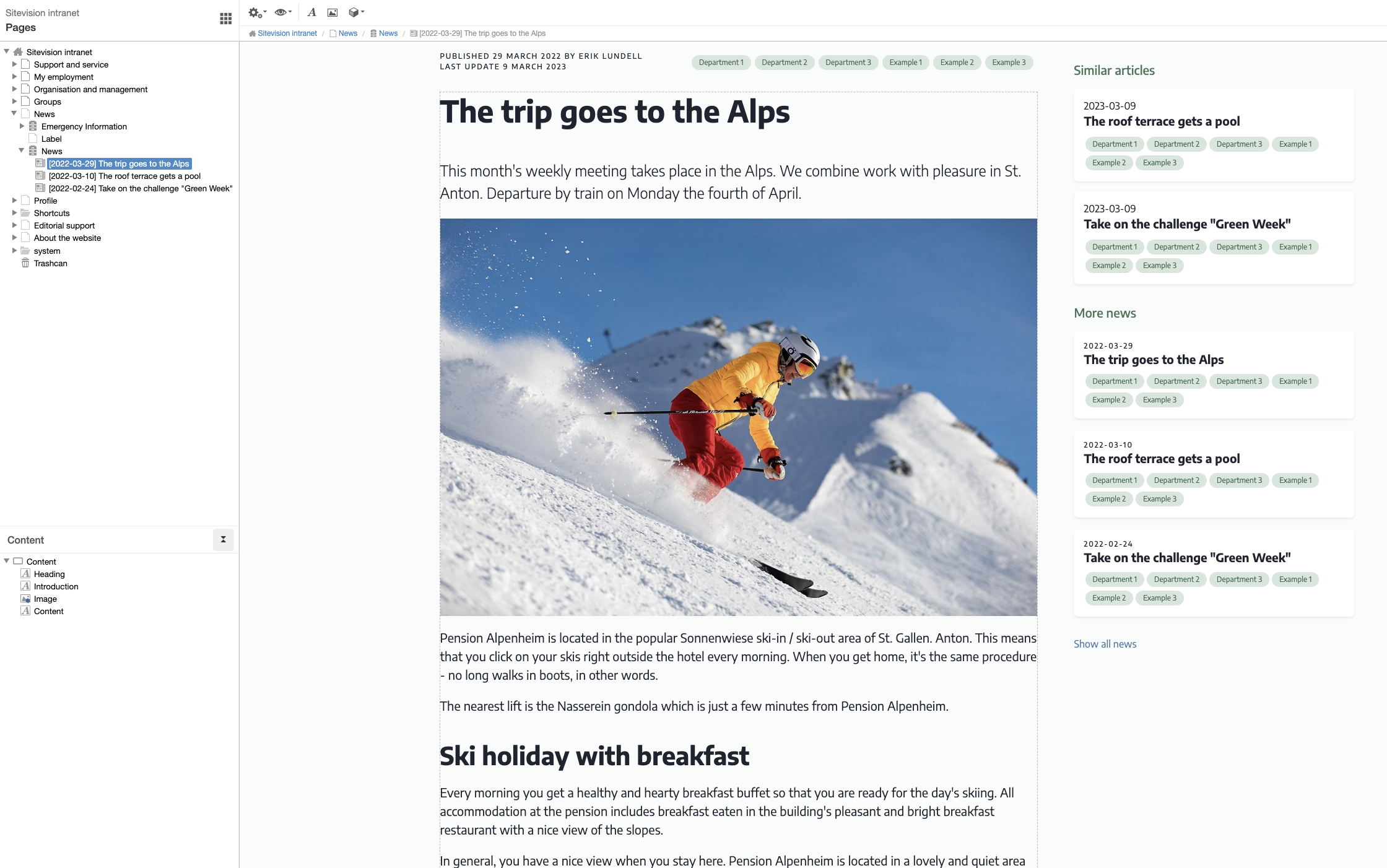
Linked components
The news template contains the following linked components that are managed in the template Article components:
- Article header (publication date, published by and last updated)
- Side column with more news and similar news
- Comments(read more about the comments module)
- Like button(module from Marketplace)
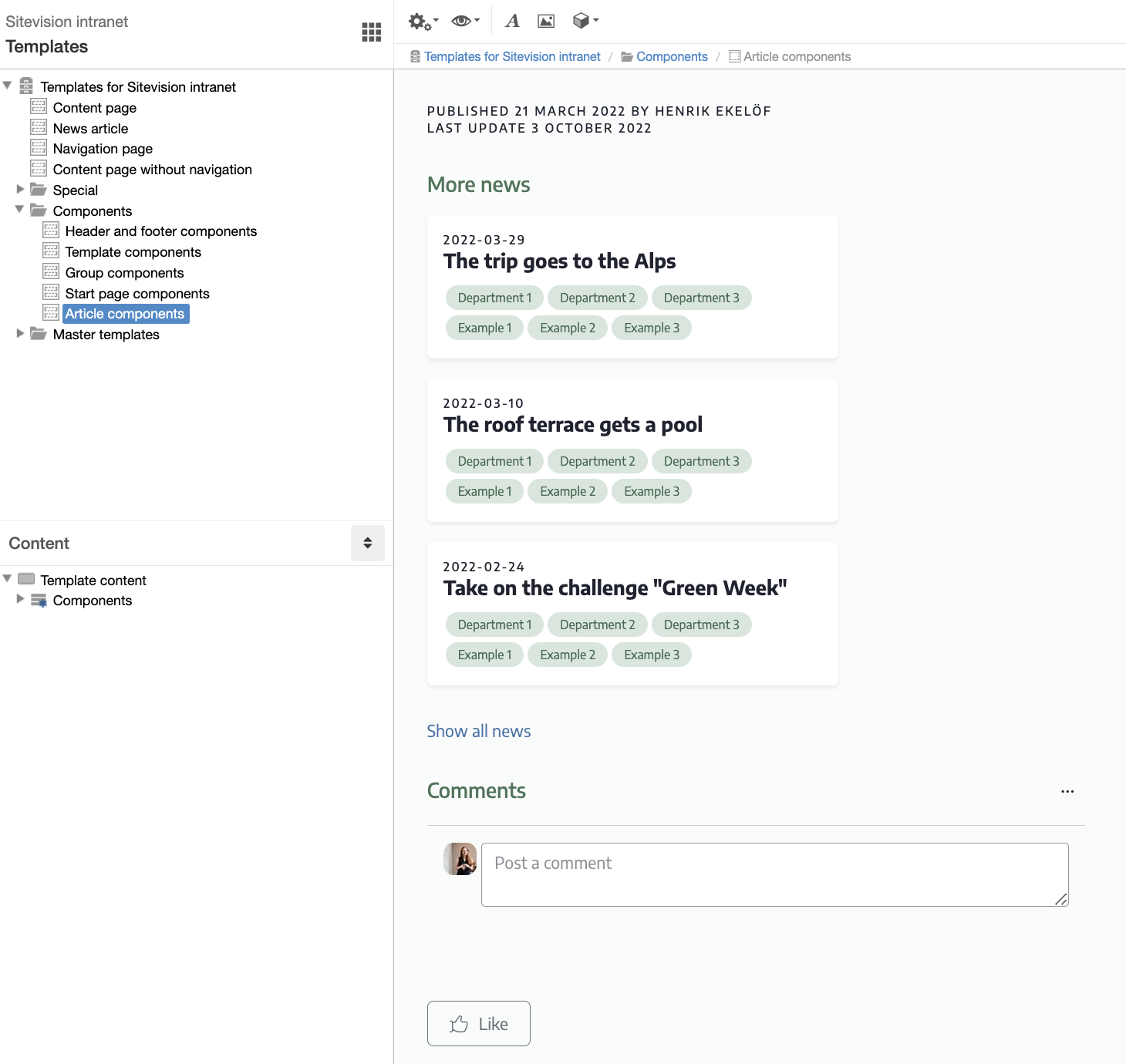
The template also contains the footer tool component that you can customize in the template Header and footer components and the link path component with hidden pages (breadcrumbs) managed in Template components.
If any linked component, such as comments, should not be used, remove the link in the News template.
Link to the mobile app
Sitevision's intranet app is linked to news on the intranet, so if you use the app, users see news directly in their feed. Comments and likes are of course displayed both in the app and on the intranet regardless of where the user created them.
You can read more about the mobile app and its functionality on the help web.
Personalization of news
The page published:

 Print page
Print page