help.sitevision.se always refers to the latest version of Sitevision
Start page 2 and 3 columns
The homepage templates consist mainly of linked components to allow you to switch between 2-column and 3-column and keep all the content and functionality.
The components are linked using linked modules/linked layouts that take their content from the Home page components template.
The difference between the start page templates is that one has the content distributed in two columns and the other in three columns.
You can switch from 3-column to 2-column (and vice versa) by changing the template.
Why are the modules/layouts linked?
Because the same modules are used in several templates. This makes it easier to make any changes in one template, start page components. Then the changes are applied to both home page templates. This facilitates management and saves time when making changes.
Removing a function on the start page
If there is a function that you do not need/want to use on the start page, you can remove that link so that the function is disconnected.
- Go to the intranet home page and right-click, select Go to template.
- Find the function/component you don't want to use, select it. For example, Upcoming in your calendar which is only a placeholder (text + image).
- Right-click on the link, e.g. Upcoming in the calendar, select Remove.
- Publish and go back to Pages mode.
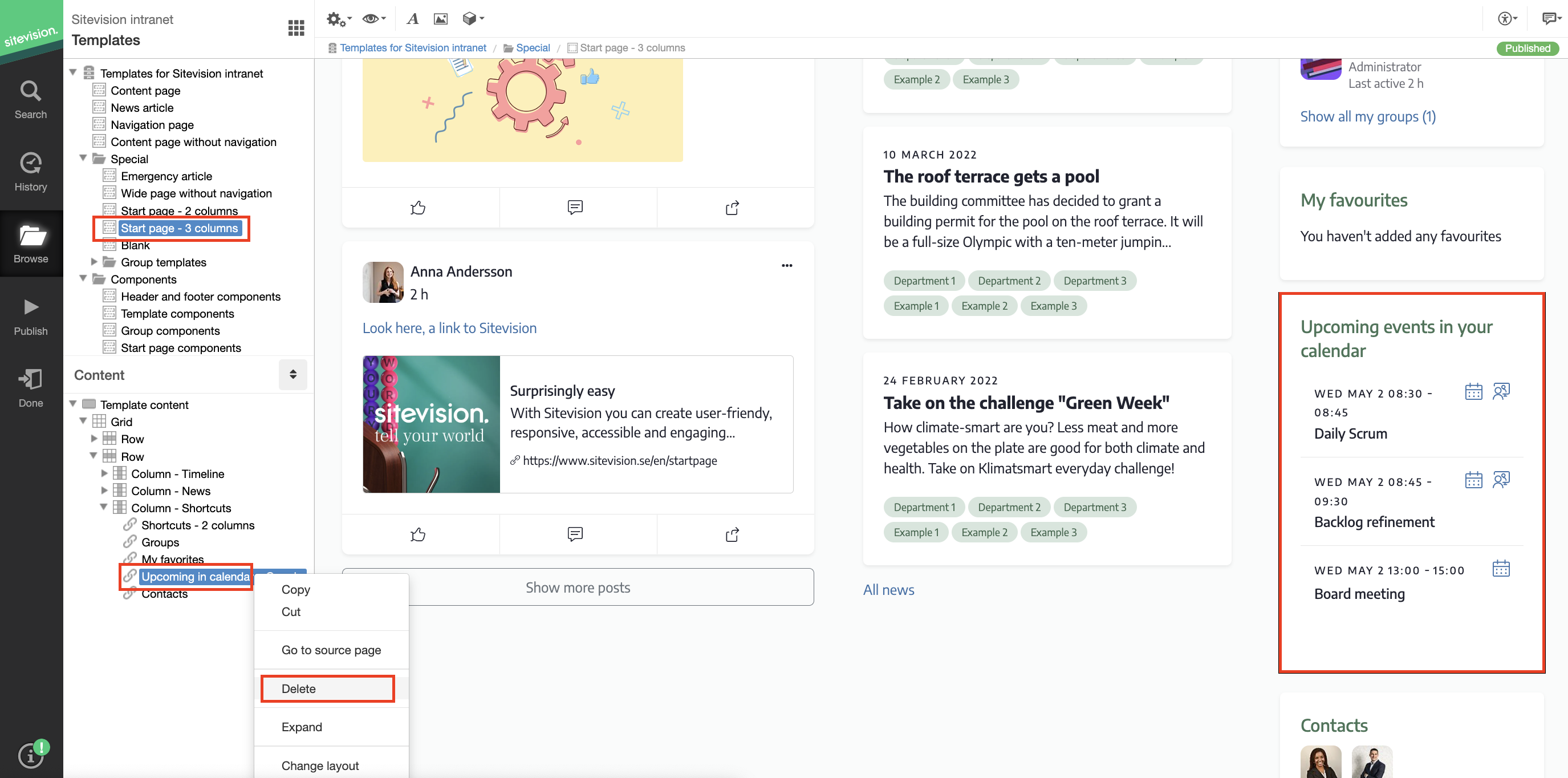
If you want to link to a component again at a later date, create a new link using the linked layout/linked module.
The page published:

 Print page
Print page