help.sitevision.se always refers to the latest version of Sitevision
Master template
The basic intranet template includes: header, template content and footer.
Side head
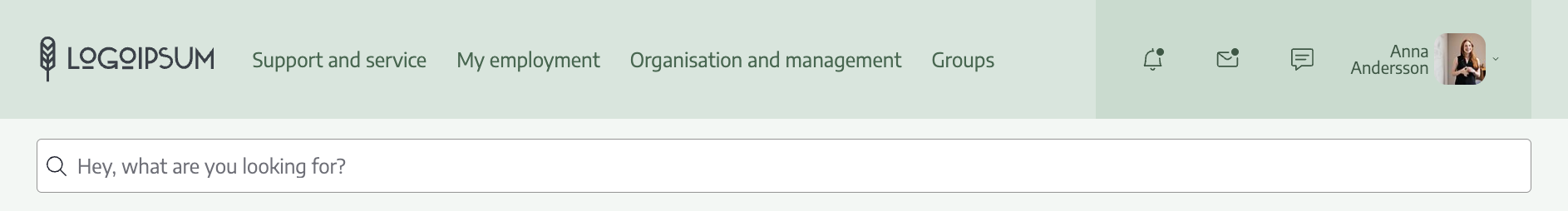
The header contains the intranet logo, menu, toolbar and search. When the user is not logged in, there is nothing in the header. When the user has logged in, everything is displayed. This is controlled by the standard and not logged in views.
Some of the modules are directly in the basic template while some are linked from other templates. By right-clicking on a linked module and selecting "Go to source page" you will reach the template where the original module is located. Linked modules and layouts are used to reduce administration and simplify the management of the intranet.
Read more about: Main menu module
Template content
This is where the crisis news is placed if there is one active on the intranet. Otherwise, the template content is used to make room for the next template parts.
Footer
The footer contains two parts: Page specific footer and a Global page footer.
The specific footer is sent with the template and in it you can put what you want. In the template's subpage, we have chosen to add publishing information and tools for sharing, favorite marking and printing.
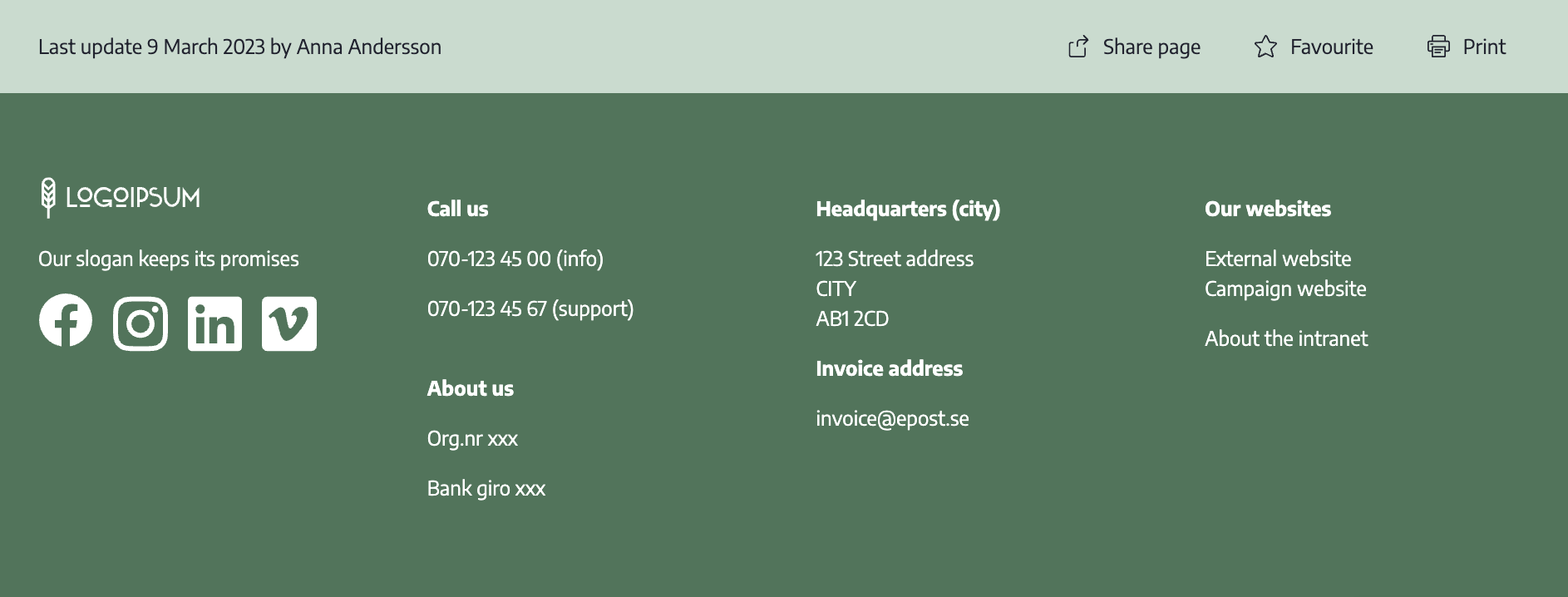
The page published:

 Print page
Print page